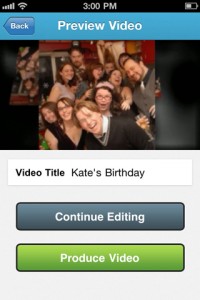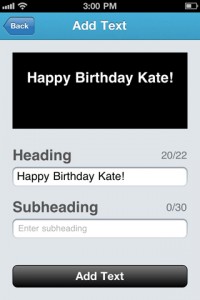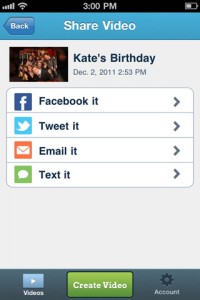Animoto iPhone App Review.
Ah, Christmas, the time of the year when, let’s face it, no matter if you were nice or naughty, you’ll still get a ton of presents. We’ve turned into a consumerist society that’s well past beyond its point of salvation, but that’s a discussion for another time. Several things are important during the Holidays, but perhaps none as important as the memories you’ll have after all is said and done. Pictures, videos, postcards, every event gets a place in the memory warehouse, as Stephen King put it in Dreamcatcher. But now you can make these memories become so much more with Animoto’s free iPhone app, by turning all your pictures, videos and nice thoughts into incredible video masterpieces in just a few easy steps.
Working with the Animoto iPhone app
The first is obviously to download the free app from the AppStore. You can then give artistic value to your memories and share your masterpiece with the world.
Select images from your camera roll and albums. Choose a style between the five available, pick a song to match it either from your own music library or one from Animoto’s own collection and let the creative process begin.
Once you’ve selected the photos you want to use, give the app a few seconds to import them all. They will become selectable once the process has finished and you can make use of the beautiful and intuitive drag and drop interface that makes putting your pictures in the right order a breeze.
To change the order of the photos, just tap and hold on one of them and move it to where you’d want it to appear, just as you would move apps on your device’s screen.
You can add some text to your video as well. Once you’re happy with everything, you can preview the video right from within the app and produce it if the result is satisfactory.
In order to produce a video, you’ll need an account with Animoto. You can choose to sign up for a ere account, which is limited to 30 seconds per video and lower-res videos. The videos are also branded. The Plus users get full-length videos, while for $39/month Pro users will get additional styles and access to a commercial music library and unbranded videos, along with other features also available on the web.
Signing up for an account not only will let you produce the video, but once you do, you can share it via email, text, Facebook and Twitter or to save on the iPhone’s camera roll.
So the next time you want to share pieces of your memory warehouse, like that Christmas party you’re sure to want to review time and time again, forget about sending photos via email. Try Animoto’s video slideshow that will make your Christmas party one to truly remember!
Screenshots
Developer: Animoto Inc.
Category: Photo & Video
Version reviewed: 3.1.0
Price: FREE
Have this iPhone App already ?
What do you think of Animoto ? Scroll down for our comment section and let us know!