Beesy iPad App Review.
I've seen my share of project management software. They're all so future rich and it seems that developers are tempted to stuff everything but the kitchen sink into one, just to market it as an all-in-one. A lot of the times, it's not really working and we're left to trying to make different software fit for different purposes play well together on the same device. Or even stick to using a todo.txt file on the desktop for managing lists. I've personally been using Wunderlist since it came out. It doesn't pack a powerful punch, but has (almost) everything I need to manage tasks. Their iOS version (as opposed to the stable Mac desktop version), was a disappointment. I'm waiting on Wunderslist 2 to come out, but until they prove otherwise, I must admit that when it comes to all-in-ones, I'm still stuck to using different things for different purposes. Perhaps Beesy is here to change all that, and as skeptical as I am of all-in-ones, I gave this one a try and didn't regret for one second!
What is Beesy?
The developers behind Beesy have pitched it as a note-taking app with a project management twist. I wouldn't know how to best describe it better either. The truth is Beesy taps into a few of the big problems that business managers have when trying to manage their business projects on the go. The app has 5 key features, each corresponding to one of the sections of the app, but they work oh-so-beautifully together.
The day planner: The Dashboard section of the app will show you all your activites at a glance. It features a simple calendar and a graphical interface for displaying your actions by day or week, segmented into task urgency.
Note-taking: In this section you can quickly take notes in the form of meeting minutes. Each note can have a topic, participants and actions. By adding actions as you type, Beesy will automatically generate a todo list for you.
Action manangement: Think of this as of a todo list manager. They are categorized into the type of note they were taken from. What you need to understand is that with Beesy, everything is an action. which makes perfect sense for a project. If it's not as important as to make it into a task or put it in a backburner, then it's not worth jotting it down.
People management: Here, you can easily assign actions to specific people in your contacts. You can either manually add people or easily import them from your contacts. When you assign an action to a person, Beesy will generate a todo list specific for that person. Whenever you update that action from anywhere in the app, the changes will spread automatically. Beautiful.
Project manangement: It's exactly what it says to be. You can definie your own projects and you can group projects by goal. This is where I see myself spending a lot of time if I'm a project mananger.
Learning your way around Beesy
Yes, that's right. The app is pretty complex, so be prepared to spend a good amount of time learning your way around it. Beesy does come with a GIGANTIC help section. You can easily waste a day reading through everything. This can be good and bad as well. It means the devs took extra care to make sure everyone understands how to use the app. It can also mean that the app is overtly complex so that it actually needs a hell of a lot of explanation. It's up to you though to determine if the level of complexity speaks in favor of the app, or against it.
At first, you'll feel insanely overwhelmed. I've rarely seen an app with *that* many buttons. It's true you have a good structure to the, with the 6 at the bottom of the app, the main tabs. But diusplayed right on top of that, you have a set of quick actions that allow you to quickly add a task, set a meeting, jot down an idea, even sketch something on the iPad. A total of 16 (sixteen people!!!) more buttons. It can literally take you hours to see what everything does.
The settings section is als pretty complex. You can set a pin so that only you can access the app. You can select which calendars to sync the app with. See a list of more helpful links like videos, user forums or frequently asked questions.
So I say again. Be prepared to spend a good amount of time to learn your way around.
More features than you can think of
Here are just a few that have helped me during the past few hours I tested the app:
- autocomplete iPad note feature that learns from your lexical content, contacts or projects
- CSV export for external analysis
- reports on todos - pretty cool
- you can draw, access a web page or log a location
- hardware keyboard compatible - I haven't tested this one yet, but I see no reason why it shouldn't work...for that matter, any app that uses the native keyboard should also support the hardware bluetooth-connected keyboard
Bottom line...Beesy is insanely complex, but with a some patience and a bit of good will, you can turn beesy into your swiss army knife when it comes to managing a business. The app is best used in landscape mode, although it's beautiful in portrait as well. I wonder if the devs are thinking about putting out a desktop app. It would totally be worth it!
I'd like to close this review with a bit of a personal opinion. Beesy is not really for me. I don't manage people and rarely work on more than a 2-3 projects at a time. For me, a simple todo list does the job. The important thing is to actually DO not be stuck on testing different ways of doing. This does not however mean that Beesy might not be a good fit for you. I see project managers and business owners relying heavily on something like this. Just...just not me.
Screenshots
Have this iPad App already ?
What do you think of Beesy? Scroll down for our comment section and let us know!





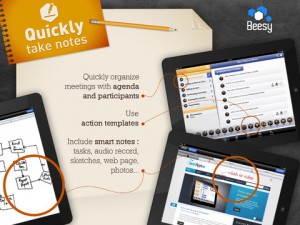







Hi Raju…I think you should make your (moderator) comments appear in green or bright green just like what Techcrunch did.
Dear Bogdan
I'm David, BeesApps founder.
Thanks for this great review on Beesy.
Just one point to mention on the relative complexity you're highlighting.
In fact, as you rightfully say, Beesy is really targeted at people with lots of meetings and people / project to manage. Using Beesy for this is rather simple at the beginning: tap on an event of your calendar, add an action and start typing. Here you go, your ToDo is building up by itself and tracking is enabled.
But we've seen a large number of questions from our users about how to customize Beesy for their own workflow:
- how to setup templates for actions
- how to remove a few of the 16 buttons !
- how to auto-classify my actions
- etc …
Hence, we have been putting extra effort into the help section to make sure people can make the most of the product.
And for our next release, Beesy 1.50, we will introduce a simple 2 minute In-App tutorial to better highlight the most simple scenarios.
Thanks a lot for your great feedback,
Kind regards,
David
BeesApps founder