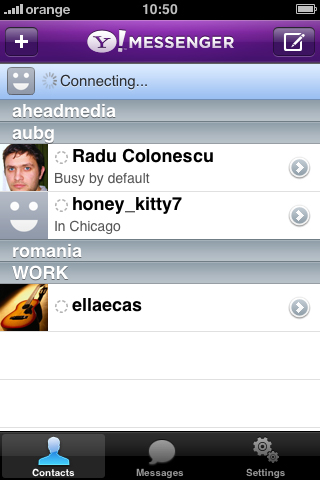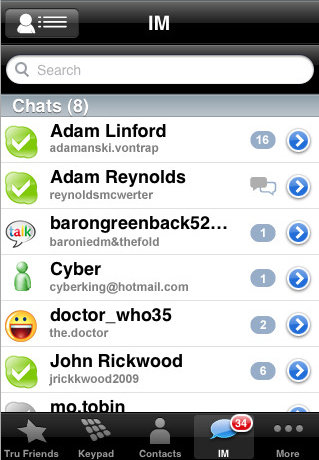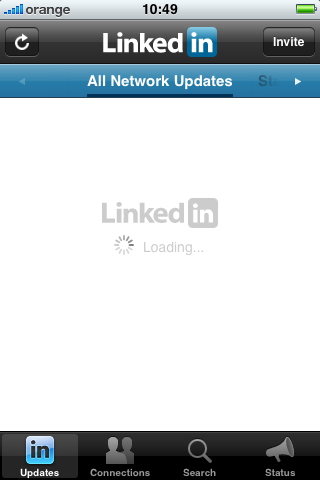
With LinkedIn being the most powerful social network built for professionals and the iPhone quickly becoming a high-demand for business professionals, it was inevitable for the development team at LinkedIn to tap into such an already-highly-targeted market. Although the iPhone app is not amongst the most downloaded apps in the AppStore, it shouldn’t matter that much for a professional that’s looking to increase network visibility, is always on the run and wants to stay in touch with updates in his or her own network.
LinkedIn for the iPhone allows you to set and edit your status for others to see, add a new contact, view your connections’ profiles and gives you access to your LinkedIn news feeds. One of the most useful features of the app is its on-the-go access to important contact information from your connections. If you’re about to head on to an interview, with LinkedIn for the iPhone you can learn more about the person your about to meet and the company itself.