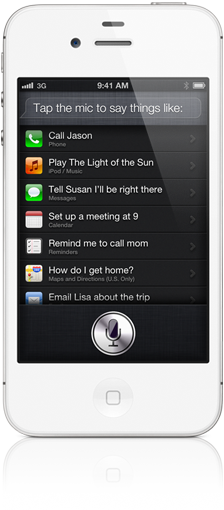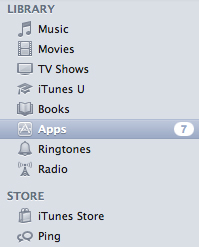If you bought an iPhone4S you’re surely excited to use Siri, your own personal assistant. From booking restaurants and buying movie tickets, to setting up appointments, answering emails and checking on the weather, Siri is a gem that, for now, only the iPhone4S can brag about.
Siri was originally developed by SRI International back in 2010 when they launched Siri, the iPhone app, in February. Siri was then a standalone third-party app that would act as a voice-command interface between you and your iPhone. Even back then, Siri had a more conversational style to its commands. Rather than you having to learn a set of commands (What’s the weather or What’s the time) and issuing these rigid orders to your [...]