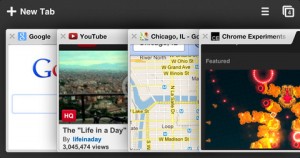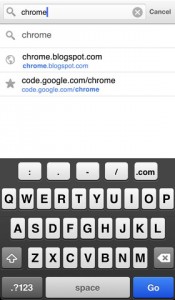Chrome iPhone Review.
Even if Google's Chrome reigns supreme on my desktop computers, I'm a heavy mobile Safari user on my iPhone. It's there pre-installed, it works fast and it's reliable. Google Chrome adds a layer of pure beauty on top of what Safari has to offer and the only sacrifice you need to make is a second or two of browsing speed. Because iOS features a fast Javascript engine but it's only accessible to the pre-installed Safari, Google Chrome has to rely on UIWebViews to render web pages. Even so, Chrome on the iPhone and iPad is faster than I expected and if that one extra second doesn't bother you, then I'd pick Chrome over Safari any day.
It's beautiful and packs a heavy punch
Chrome on the iOS features Google's beautiful flat design, distinctly different than mobile Safari. The iPhone and iPad versions are nearly identical, with the iPad allowing more screen real estate to enjoy the beautiful tabbed browsing that Chrome has to offer. The app uses its address bar as a universal text entry for both search and URLs (unlike Safari's two separate boxes). As soon as you type, Chrome will figure out what you're trying to do and either display search results or direct you to the website you want to reach.
As you start the app, you'll be greeted with your most visited sites, each in its own pane. But you can just as easily access your bookmarks, or, if you're signed into Chrome, you can see what's open on your other devices. Just like the desktop browser, you can sign in using your Google ID and have access to open tabs, bookmarks, passwords and omnibox data across devices. You can just as easily start browsing on your desktop and move on to your iPhone, right where you left off.
It's important to note that Chrome offers you the ability to clear your browser data right from the app (instead of going to Settings like in Safari), browse the web in Incognito mode (without saving any browsing data and history). However, there's no way to set Chrome as the default browser on your iOS devices. This means that good old Safari will still be the one responsible for opening web links in other apps.
It just might replace Safari
Bearing in mind that Google Chrome is a tad slower than Safari on iOS and that you can't set it as the default browser on your mobile devices yet, I would still say that the clean fresh interface it offers and the tab syncing plus incognito browsing make Google Chrome my browser of choice, on iOS as well as desktop.
Screenshots
Have this iPhone already ?
What do you think of Google Chrome? Scroll down for our comment section and let us know!