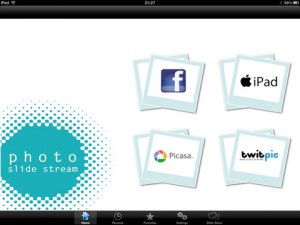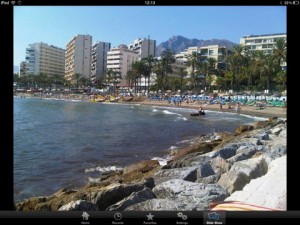Photo SlideStream iPad App Review.
How many times did you want to show somebody a picture, and just couldn't remember where you put it? Having so many pictures that we want to share makes us create tons of profiles on social networks, so that we can share our visual memories with all our friends, regardless of whether they have a Facebook account, Picasa or Flickr. But what if you could gather all your pictures in one place, without them taking up any memory on your mobile device? Check out Photo SlideStream in the AppStore and find out how this is possible.
What is Photo SlideStream
Photo SlideStream is the app that lets you pull in all the pictures from your iOS device and all of your social networks like Facebook, Picasa or TwitPic. All you have to do is grant access to the app to access these accounts by logging on straight from the Settings Menu of the app, and all your pictures will pop out on the screen in a matter of seconds. No need to tap on any save button, no need to create any folders. Photo SlideStream automatically arranges your photos inside the folders created on Facebook, Picasa or TwitPic.
More than a storing app
But Photo SlideStream isn't just a storing app. Once the photos are being transferred inside the app, you can create sideshows to share them with your friends. And you can choose to play as many pictures as you want. You can include all your Facebook pictures in the sideshow, your profile pictures or just some that are in a particular album. The only downside is that the minimum display time for every slide is 10 seconds. But if you want to pace things up, you can always manually slide from one picture to another.
With Photo SlideStream, you don't even have to go to your Facebook account to see your friends' pictures. Just tap on the Facebook Friends icon and select or search for the friend whose pictures you'd like to see. With a single tap on the star at one corner of the picture, you can add any image to favorites. This way, you have all the pictures you love in one place, ready for you enjoy them in a slideshow.
Unfortunately, Photo SlideStream doesn't always perform as expected. The most disappointing thing about it is that the more you use it, the more it crashes. Although, at first it worked perfectly, when I was logged both on Picasa and Facebook, it started crashing every time I tried to access a folder or tap on one of the tab bar buttons. The crashes were without warning and didn’t have an apparent reason, but they usually surfaced when you were logged in on more than one account. However, should this problem be fixed, Photo SlideStream would be a really useful app...although it's not your 99 cents app.
So, next time you go over to a friend's place, don't bother to access any sites to show him the most recent pictures you took. Just turn on Photo SlideStream on your iPad and share your visual memories.
Screenshots
Have this iPad App already ?
What do you think of Photo SlideStream ? Scroll down for our comment section and let us know!