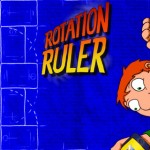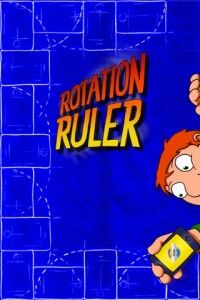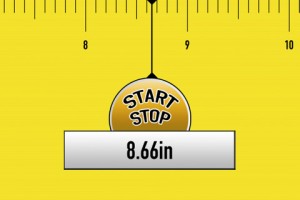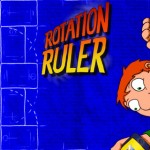RotationRuler iPhone App Review.
RotationRuler turns your iPhone into a ruler that works, but not everything that works, works well. Sure, RotationRuler gives you the right result, after all, Math doesn’t lie, but how you get to that result is also important.
How does it work
I took a simple example to put RotationRuler to the test. I wanted to measure my Apple Wireless Keyboard. One way to do it is to take a ruler and measure it. The other way is with RotationRuler. RotationRuler offers two options for your measuring pleasure. You can measure by rotation or by slide. Additionally, you can select to see the result in inches or centimeters.
When measuring by rotation, you take your iPhone and place it on its side and press Start within the app. Next, you have to roll your device from the start point of your measurement to the end point, essentially completing several 360 degrees rotations along the track you want to measure.
The app displays in real-time the measurement you’re at, and if the track you want to measure is shorter than the length of your iPhone, you need to turn the right edge of your phone in a parallel position to the end of the track.
When measuring by slide, you need to place your iPhone with the ruler facing the starting point, press “Start” and place your finger on the screen and pull your iPhone along the track. Repeat the process until the track is measured.
The jury is in for this one. If you don’t have a ruler, get one! RotationRuler is a cumbersome way to measure an Apple Wireless Keyboard. Using both types of measurement, I got slightly different results for them, the most accurate being, surprisingly, the rotation measurement. For both types, it was the most counter-intuitive way I ever measured any surface.
If I only have an iPhone with me, the way I’d measure any distance between two points is to figure out how many times my iPhone would fit in that distance and remember that my Apple Wireless Keyboard is about two and a half iPhones in length. I can always check online later the exact measurements of the iPhone and do the Math myself.
If you ever want to try a very unintuitive and awkward way to measure a distance between two points, give RotationRuler a try.
PS: I’d love to see this on the iPad, so if anyone has measured anything with the iPad and RotationRuler, please give me a shout down below.
Screenshots
RotationRuler
Developer: ClickConnect GmBH
Category: Productivity
Released: March 24th, 2011
Price: $0.99
Have it already ?
What do you think of RotationRuler ? Scroll down for our comment section.