WorldCard Mobile iPhone App Review.
I’m telling you. Some day, these phones will put us out of business! They may not be Skynet, but sometimes it feels like they’re in control. And this is due to the continuous advances in technology, everything gets better, smaller, faster. It is the case with WorldCard Mobile, a business card scanning app for the iPhone that uses OCR technology to instantly transfer information captured from business cards to the user’s contacts.
How WorldCard Mobile works
The plot is simple. Take a picture of the business card from within the app. Let it scan and recognize the data on the card. Add a new contact to your Address book. WorldCard Mobile aims to seriously simplify the process of entering a contact in your iPhone’s Address book, looking to eliminate the human hand as much as possible. The fact that they’re not there yet shouldn’t stand in the way of you giving this a try.
WorldCard Mobile actually offers you a couple of options to get the business card information into it. You of course have the business card scanner. This will let you scan a business card and enter the recognized information into your Address book.
The Email Signature scan lets you copy an email signature block from any of your emails and paste it within the app. WorldCard Mobile will sort and organize the data and then enter it into a contact.
The beauty of the app though is the QR reader. It is one of the fastest readers I’ve handled. For those of you who don’t know what a QR (Quick Response) code is, it’s a little square block that looks like a black and white maze. That little piece of black-white squares can hold a bunch of information.
I personally have a business card that has the regular information on the front and the QR code version of it on the back. While WorldCard Mobile didn’t recognize the front of the card correctly, the QR code scanned instantly. It was quite a thing of beauty.
Not always successful
WorldCard Mobile isn’t quite there yet. By my standards, it has a low success ratio when scanning business cards (i.e. using the OCR feature). Email signatures and QR codes work beautifully and I can appreciate the effort that has gone into all these features. Add on top of that that you can switch between 16 languages, including English, French, German, Italian, Spanish and Russian, among others.
So then, how can you ensure that your card is correctly read by WorldCard Mobile? First off, make sure the card you want to scan is a simple, standard card. Nothing really creative will work. Black text on white background will work best. Place the card on a flat surface and take care that the lighting is appropriate. Make sure that you’re scanning a horizontal card if you’re placing the card on the surface. If you want to scan a vertical card, you’re better off holding the card up right or locking the screen’s orientation (see how here).
But ultimately, you can still have a less-than-precise result. Always double-check the scan results. You definitely don’t want to add a contact with a misspelled name or phone number.
Personally, and not because I’d hate for technology to reach Skynet’s level, I will stick with entering the information manually. In my tests, the card was only successful about 70% of the time. And by success I mean successfully recognizing the very basic information like name and phone number. The other 30% of the time, WorldCard Mobile simply yeilded gibberish.
The simpler the card, the higher your chances of success are, and it’s only your own testing that will convince you whether to keep entering contacts manually or use OCR. WorldCard Mobile is pretty expensive, running for about $6.99. Thankfully, they also have a lite version that you can try out for free.
Screenshots
Developer: Penpower Technology Ltd.
Category: Business
Version reviewed: 4.0.0
Price: $6.99
Have this iPhone App already ?
What do you think of WorldCard Mobile ? Scroll down for our comment section and let us know!





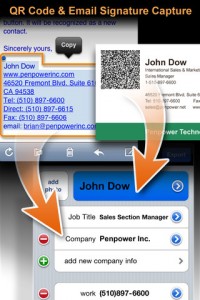








Yeah, I have experienced this app once on with my iPhone. Really it is working pretty well and It is very easier to connect with friends If they are Iphone users.