iDragPaper iPhone App Review.
Let me start off by saying I never really had the impulse to drag the toilet paper roll in one go, not even as a kid. iDragPaper for the iPhone starts you off on this presumption and even though it might lose a user or two, the game did end up in the Top Free Apps chart for last week.
iDragPaper doesn't involve any gross action of any kind, relying on one simple mechanism: swiping. All you have to do is clear the toilet paper roll at once in the best possible time. There's not much to it. As soon as you start the game, wait for the Go sign and then start swiping like a maniac up and down on the toilet paper roll you see on the screen until you see the Clear sign.
There's a timer that counts you off, but the addictive part (yes, unfortunately there is one) is discovering new techniques on how to swipe fastest. Sure enough, some will definitely say "hey, this is a nice game...for the first few minutes of it." And they might very well be right. On the other hand, I personally had a pinch of fun with how you can interact with it.
Discover How Different Techniques Get You A Better Time
If you get pass the rather useless point of it and the seemingly low replay value, then you can try out different techniques to see how you can improve your time. You can do long swipes up and down across the screen. You can do fast smaller pinches, but my all time favorite is using two fingers and kind of walking on the screen and swiping with both the index and the middle finger alternatively.
Different techniques will get you a different times, and you can qualify to the Top 10 (only locally on your own iPhone or iPod Touch). Walking on the screen got me the highest time (8.45 seconds), and 4 times out of 5 it was the better technique. But feel free to try your own and see how it turns out. Be sure to leave me a comment so I can test it out against my all time best. :)
There's an update to the paid version that sells for $0.99 that will allow you to challenge yourself on the Top Ten Online Leaderboard, rather than just your own iPhone. Either way, the bottom line is...sooner or later, your finger will go numb from all the swiping.
Screenshots

Developer: Coconut Island Studio
Category: Games
Released: December 12, 2009
Price: Free
Have this iPhone App already ?
What do you think of iDrag Paper for the iPhone? Scroll down for our comment section and let us know!






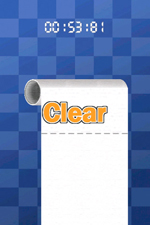







My time was 6:27
Haha, this must be a Japanese iPhone game idea.
i got .92 seconds baby
beat all yall >:)
yeah the glitch gave me a time of 1:83 and i get figure out how to do it again!
I still didn't come across that glitch in the programming, so I'm still 8.45
My best score is 1.16 …It is a fun game with the kids
My friend got 2.17 seconds one day… It was probably because of that glitch! My best is only about five seconds :p i'll have to keep trying. I've found that my best way is to swipe with my pointer finger of both hands. Anyone know the best time yet?
It may very well be a difference from “technique” to “technique.” I've seen some screenshots on the web somewhere with some amazing scores (can't remember the link though), but they were below two seconds, which to me sounds impossible.
The developers explained it with a bug that they kept on purpose. They said that sometimes the whole paper will unroll very fast automatically. Didn't happen to me yet!
Read more on their blog here: http://coconutislandstudio.blog126.fc2.com/
My best score is 6.84 seconds, which I got by sliding one finger up and down really, really fast. I can't repeat it though, as the paper stalls almost immediately. My fingers walk too slowly for your method – 18.42 seconds is my second best score. I'm a paper pulling failure!
[...] This post was mentioned on Twitter by Appbite.com, CoconutIslandStudio. CoconutIslandStudio said: RT @appbite Just in: : A Finger-Numbing Game http://www.appbite.com/idragpaper-iphone-game-review/ [...]