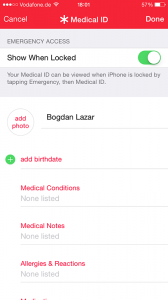With iOS8 out and almost 50% of compatible devices running it from day one, it seems there is no shortage of questions on how to do this or that with Apple’s latest mobile OS. While I’m not going to try and cover everything, my next few articles will cover issues that have really bugged me and issues that iOS has found a quick solution too (or sometimes surfaced more of a bug than anything else).
One of my favorite complaint about Messages in previous version of iOS was the lack of ability to send multiple photos or videos to a recipient in one go, without having to tap the camera icon multiple times, each time attaching just one new image or video. With iOS8, when you tap the camera icon in Messages, you have the ability to shoot something on the spot, but if you go to Photo library, you can select a bunch of photos in one go. Neat! Rather late [...]