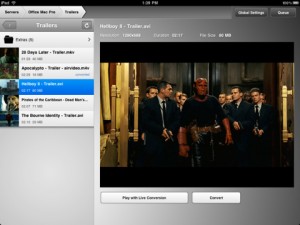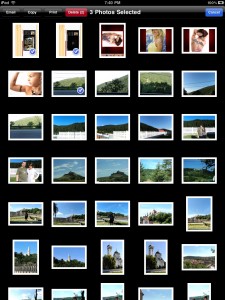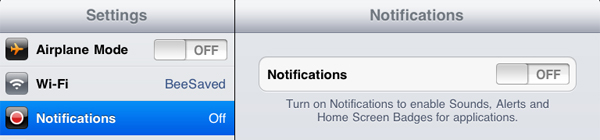
The iPad2 has an amazing battery that lasts a whole of 10 hours on a full charge. This is what Apple promised us and they did deliver. But when you first buy your iPad2, the battery seems to be draining a whole lot faster, and then you think to yourself that maybe you should have read the fine print. And the fine print on Apple’s site says that the testing was conducted with specific iPad units and specific settings. Actual results may vary.
But if you want to make the most of the iPad2’s battery, perhaps there are a few settings that can give you more battery in a single charge. It’s what I first looked for after using up my brand new iPad2’s battery in less than four hours.
Your iPad2 came standard with a bunch of factory settings that you might not even need during regular use. These settings, like 3G, bluetooth or mail notifications, eat up [...]