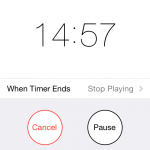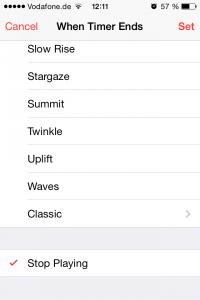You can automatically stop music playback with a timer right from your iPhone or iPad. No extra apps needed.
So you're jogging and want to time your jog with music? Working and want a simple Pomodoro timer that works with your iPhone music library that notifies you when to take a break? Or you're cooking and want to set a timer for when to check in on the turkey in the oven, again listening to music at the same time? Here's a nifty tip that will, simply put, set a timer on your music playback and stop playback when the timer hits zero.
It's dead simple to set up. Just start your playback and then go to the Clock app on your iPhone and choose the Timer tab. Set your desired time and choose the details for "When Timer Ends." Scroll down to the very bottom and choose "Stop Playing." Start the timer and boom, you're done. When the timer hits zero, your music playback will stop and you know you need to take a break or check on the turkey.