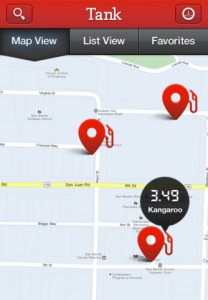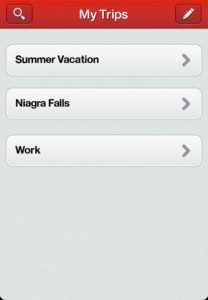Tank Pro iPhone App Review.
You’ve packed your car for the trip ahead. Some snacks for the road, you’ve got all your family in and you’re ready to be on your way. Only one problem, you’re on a tight budget and you’ve got quite a distance to cover. Gas is expensive, not to mention you’ve never been on that road before so you have no idea where the cheapest gas stations are. Not to worry, just make sure you packed your trusty iPhone with you because for a buck you can get all the gas-related information you need to get you to your destination on time and on budget. Grab a copy of Tank Pro from the AppStore, place your key in the ignition and turn it. Safely back up from the driveway and away you go, leaving your gas worries behind.
How can Tank Pro help you
This snazzy little iPhone app will find you all the gas stations along your route and classify them according to price and the type of gas each provides. This way you’ll know whether you should stop for gas or whether it’s best to just go that extra few miles to the next gas station.
You’ll of course need a GPS connection so that Tank Pro can pick up your location and the locations of over 95% of the gas stations in the US. Despite the tremendous amount of information that it will display on the map, Tank Pro doesn’t lose any of its speed or its beautiful design.
The best use I’ve got out of Tank Pro was with its trip feature. Tank Pro lets you define a trip based on two starting points (defined by zip codes) and it will plot a route between point A and point B and show it on its map. You can tap and hold on any area of the map along your route and it will show you all the gas stations near by. You can zoom in and out of the map with simple pinch gestures.
The app’s controls are so intuitive I immediately knew how to get to where I wanted. It’s one of those apps that lets your finger do the thinking: it knows where it should go before your brain tells it to. Pretty sleek!
Setting up trips is not the only use for Tank Pro. You can also let the app pick up your current location and show you gas stations and the best prices around you, or you can enter a zip code and it will display the information you need for that location on the map.
You can choose what type of gas to show as the default: regular, premium, diesel, etc. It’s all there and everything seems to be one or at most two touches away.
Only for the US
Naturally, the app doesn’t have much use outside of the US, since all its data is pulled from gas stations there. Sure enough, it will pick up your location, but there won’t be any data to show. Setting up trips won’t work either, because the app will only accept zip codes from the US.
I’ve tried a couple of other options from the AppStore that promised to deliver the moon, but Tank Pro seems to be the only one that can make good on its promise. I’m sticking with it and you should give it a try before these guys decide that one buck is way too low a price to pay for such an app.
Screenshots
Have this iPhone App already ?
What do you think of Tank Pro ? Scroll down for our comment section and let us know!