zGhost2 iPhone App Review.
With zGhost, you can instantly turn your iPhone's camera into a ghost camera. The app uses augmented reality technology to overlay the camera view over 16 ghosts. Softeq, the developers behind it, say that the iPhone's camera is actually, and I quote, sensitive enough to pick up the low-glow of ectoplasm radiated by ghosts, end quote. After first reading this description in the AppStore, you might be fooled into thinking it's just another dumb app that tries to sweet talk its way onto your iPhone. Nothing could be farther from the truth.
A great way to demonstrate the use of augmented reality
While we've seen other neat uses of augmented reality, what better way to augment reality (thus turning it into fantasy) than with something that doesn't exist (or does it?). Seeing a ghost in your bedroom or basement is a bit scary, but as long as you acknowledge that it's only the app that does it for you, then it turns into some good fun.
As to how it actually works, zGhost is pretty similar to other augmented reality apps in the AppStore. It uses the live video preview from your iPhone camera to over-impose objects, in this case ghosts, in the view. Ghosts appear to be floating above the ground and they also move around, making it that much more realistic.
The beauty of the app - a multitude of features
zGhost aims to bring you the most you could get out of this scary experience, by using sight and hearing (too bad there's no feel and smell sensors in the iPhone). Walk around your house and use the ghost radar to find ghosts that are not spotted that easily. For a great effect, use your headphones and hear them coming at you from left and right. My little experiment consisted in plugging in the 5.1 surround system to the iPhone. The sounds are really incredible, even though they clearly weren't configured to run at high quality.
Perhaps the most entertaining mode of the app is the Prank Mode, that lets you play a prank on your unaware and unprepared friends. All you have to do is select a ghost (the scarier the better) from the Setup Menu, go to a predefined location and point the camera to where you want the ghost to appear. Lock the screen there and exit the app. Then bring a friend and tell him to take a picture of you in that location. Start zGhost, which will go directly to the camera, just as if you're just taking a picture. As soon as your friend points the camera to you, he'll see the ghost. Move the iPhone away and it's gone. How's that for scary?
One feature that didn't convince me enough is the Ghost Yourself option. You can take a picture of yourself and the app will automatically turn you into a ghost. But, in essence, it just adds a white saturation to the photo, making you look whiter and a bit faded out. They could have done a better job with this, considering the quality of the rest of the features. All in all the app is worth it.
It's both treats and tricks
The app actually gets bonus points for perfect timing, as Halloween approaches, and what better way to scare your friends than to take their picture with a ghost by their side. You'll get a laugh while their jaw drops and they remain speechless. zGhost is a entirely creative way to play pranks on friends, share the amusement with others and ultimately have some trick or treat fun.
The app is only available for the iPhone 3GS and iPhone 4 with iOS 3.1.2 or above
Screenshots
zGhost 2
Developer: Softeq Development Corporation
Category: Entertainment
Released: October 20, 2010
Price: $0.99
Have it already ?
What do you think of zGhost2 ? scroll down for our comment section.



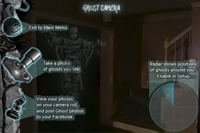










[...] zGhost iPhone App Review Posted by luismmolina6 at 7:45 pm Tagged with: ghost, reality technology, truth [...]
[...] zGhost 2turn your iPhone into a ghost camera – in Games & Entertainment [...]
[...] This post was mentioned on Twitter by Softeq Development, SANDYM, Chris Howard, zGames, Russell Webb and others. Russell Webb said: Not Even GhostsBusters Can Save You From The (z)Ghosts in Your iPhone: With zGhost, you can instantly … http://bit.ly/c0N3zS #Appbite.com [...]