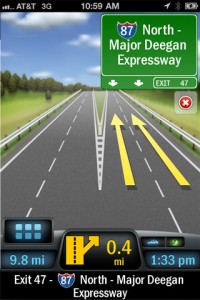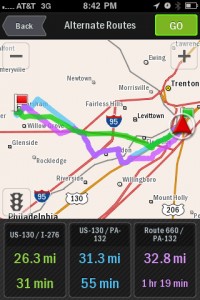CoPilot Live Premium USA iPhone App Review.
This is the first navigation app I have used. Normally I rely on mapping out my drive on my computer before leaving or using the iPhone's native map. In testing CoPilot I found that it fills the gaps of those methods. Overall it was very simple to use the various features and to customise settings. Nearly every setting that I might want to change could be whether practical or just for preference, and I appreciate that. CoPilot offers quite a few ways to improve navigation with lane assist arrows, Real Signposts, and CoPilot ClearTurn(tm). Text-to-speech, day & night mode, drag routing, and alternate routes features successfully aim for usability.
I encountered fun features and some small disappointments.
The Bad
- Looking into the search abilities I was really pleased to see an option to find "petrol stations." That joy was shattered when I found that there was no way to sort for diesel availability. I realise that not many people require that information, but since diesel offering stations are few and far between I'd really, really like to be able to find them. For some reason my usual diesel fill-up spot wasn't shown on the map with other local stations.
- After this I began searching various addresses. The first I tried was my childhood home in central New York. CoPilot had a problem with this address saying that the nearest it could show was such-and-such a good two miles away and on a different road. Trying a search via my contacts also produced a problem. For example it offered a location on the right Blvd, but in Great Neck rather than Flushing. I do wonder if this might be due to something about how I have the addresses saved?
- My first attempts at typing into the search were frustrating, because there was a terrible delay and then freezing. However, I restarted my phone and no longer had a problem with this.
- The map responds to touch very rapidly. For me it was too fast although I am becoming more accustomed to it with use.
- You'll probably need a dock for your phone; a charging dock. Whenever my phone slid sideways in just the wrong way "Emily" began to freak out that I was off course until I righted the phone, and rather obviously a navigation app will drain the battery during the drive.
- The app does indicate left exits versus right on the display, but I would appreciate if "Emily" would include that information in her announcements rather than having to check the display.
-
The Good
- Right away I played with the language and voice options. I probably enjoyed trying out the various speaking voices in English, Spanish, Catalan, and Russian much more than I should have, but it really was entertaining, and I welcomed being able to find a speaker that did not irritate me. (I chose UK English's "Emily" for the review.) I was impressed with the number of language options.
- The map loads very quickly.
- Searching places of interest can be switched from "search nearby" to any city. Using this I located favourite restaurants in Albany, NY; Cleveland, OH; and Northampton MA by name very quickly.
- "Parking" is a feature that I am sure to make use of. Next time I can't remember where I parked in an unfamiliar neighbourhood I can select "go to saved parking location" instead of wandering up and down block after block for half an hour.
- The multiple stop feature was simple to use and to edit.
- It was easy to switch, while driving, to km when hearing "in a tenth of a mile..." proved to be a useless instruction to me. Not having to wait to make that switch saved a lot of irritation.
- The speed alert is nicely customisable. I wasn't sure how well I'd like being scolded for speeding, but there were many speeding levels to choose from for notification, and it can be turned off entirely.
What I Think
If CoPilot strives for ease of use and customisation then it hits the mark. CoPilot allows me to search more effectively than I could with the iPhone's own map. For the most part its features are helpful, organised into their menus instinctively, and very obviously titled. The directions are displayed and spoken clearly. I especially like all the options CoPilot gives me to make the navigation system as useful and non-irritating as it can be. An annoying navigation system can make a trip intolerable (or gets turned off,) but I am pretty sure that anyone can find settings in CoPilot to be pleasantly guided to their destination.
Developer: ALK Technologies, Ltd.
Category: Navigation
Updated: Oct 10, 2011
Price: $14.99
Have this iPhone App already ?
What do you think of Secret Lab ? Scroll down for our comment section and let us know!