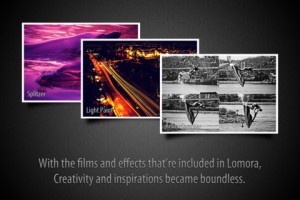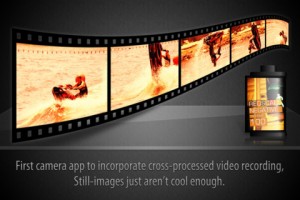Lomora 3 iPhone App Review.
Remember the good old days when you carried around a few dozen film rolls for your then-state-of-the-art film camera? You know which one I’m talking about. You had to wait for it to warm up the flash. You would scroll a little wheel before each picture. Yes, that’s the one. Probably not many of you miss it, perhaps some of you didn’t even own one. But I did and getting the same classic effects on a digital camera is not really possible anymore. But who carries around a digital camera when you have your trusty iPhone with you? And now, with Lomora 3, you’ll be able to enjoy all the good (and the bad) of those silly little carry-on film cameras right on it.
How it works
Lomora 3 is a creative app, that allows you to take all kinds of pictures and videos. Forget about those apps that only allow you to change the color, focus and exposure of your photos and videos. With Lomora 3, you have films, modes, frames, filters, formats and cases that you can change as you wish so that your picture and video turn out just as they would on a film camera. One thing, though: you still need a high resolution camera on your device for Lomora 3 to reach its highest potential.
So many possibilities
Once you start exploring the options that Lomora 3 has to offer, there's a good chance that you'll get carried away and spend all day taking pictures, using all the possible combinations. Because, with Lomora 3, there are 8 different films to choose from, 3 types of exposure and filters, plus creative formats and frames. Also, when you find a really interesting option, whether it's the Green filter or the Sunglow film, you can add them to favorites, so that you don't have to go through the entire list, when you're looking for them.
When you're done with setting these options, you only have to adjust the intensity of the exposure and focus, and you're good to go. Take as many pictures or videos as you like, and feel free to closely examine them afterwards, with a single tap. They will be automatically saved in your camera roll, but you can also see them in the app folder, where they are beautifully arranged, just as classical pictures, that are left to dry in a red room until the image is clear.
Share pictures and videos with your friends
And when you're all finished with taking pictures and videos, there's only one thing to do next: enjoy them and decide how to use them. With Lomora 3, you can export them to other devices, share them with your friends on Facebook, Twitter and E-mail and, of course, delete the ones that you don't like so much.
Unfortunately, Lomora 3 is still plagued with crashes on the iPhone4S. Almost every other picture you take or any preference you set, you might find yourself yanked out of the app. On every crash, the picture you just took is not saved and preferences don’t get set.
Another possibly disturbing fact is that pictures will almost never come out looking as good as they would if you took them with the iPhone’s built-in camera app. Even without using filters and setting the exposure to normal, a lot of the indoor pictures I took were over-exposed (even without the use of flash). The colors don’t appear to be life-like. They’re either too bright or too dark.
It’s a shame, because for many of us Lomora 3 brings back memories that might have never surfaced, because those analog cameras are long forgotten.
Screenshots
Have this iPhone App already ?
What do you think of Lomora 3 ? Scroll down for our comment section and let us know!