MobileCast iPhone App Review.
Powerpoint presentations have become such an effective way to share your thoughts that they are being used both for professional and personal purpose. Kanda understood the importance of these presentations and decided that you should be able to access them whenever and wherever. Using their iPhone and iPad app (a universal application) and a MS Powerpoint plugin you can broadcast your desktop slideshow right to your mobile devices.
The Powerpoint plugin is free to download from the Kanda website. It’s just as easy to instal as well. Next you create the Powerpoint presentations as you normally would. When you want to share it with someone else (with a Kanda MobileCast account), you go to the Kanda MobileCast menu option and broadcast it to all user or to a select few (you’ll be asked to enter one account at least).
The developers also brag that remote audience members can follow PowerPoint presentations in real time as well. Quoting from the AppStore description, “this means that whenever the presenter switches between slides the new slide is automatically sent to [your audience].” When a new slide arrives, you should be notified of its arrival, even if your device is asleep. Plus, you can save a copy of your presentation on Evernote…also straight from the app.
In theory, it sounds practical, elegant and useful. I’ve had issues with most of their features and went back and forth from a Windows-powered laptop to the iPad and the iPhone. For reference, I tested MobileCast on an iPhone3G and an iPad2 and the desktop plugin was installed on an HP Windows-powered laptop with Powerpoint 2007.
What’s working vs. what’s not
Installing the Powerpoint plugin is easy and free. When you want to share the slides however, you can only do it one at a time. Selecting multiple slides, or all of them for that matter, will just give you errors. At the same time, if you share the same slide more than once, the app recognizes it as a different slide and it doesn’t overwrite.
Viewing a slideshow in real-time was not an option for me. The Powerpoint plugin didn’t allow this so I was stuck to sending one slide at a time. This is fine for 5-10 slides, but if you have a 60-slides powerpoint presentation, doing the same action 60 times is definitely not an option.
That’s it for the Powerpoint plugin. It doesn’t attempt to do much, but what it does it gets the job done. Adding the option to send as many slides as you want at the same time would really be nice.
On to the MobileCast iOS app. The app is an universal code, which means the same code will run on both your iPhone and your iPad. Naturally, the iPad2’s more comfortable screen made me check out the app on the iPad first. In essence, the workflow is the same for both.
Once you start up the app, you need to create an account with Kanda. It’s easy and free. Once I was done with that, I rubbed my hands together waiting for the iPad to display the next screen. It didn’t. Total crash. I started the app anew, same thing. It’s loading for 1-2 seconds and exists without warning, without errors.
I switched over to the iPhone and logged in with the previously created account. The app worked fine. It features a simple screen, all waiting for the slides to be sent across. So what was the problem with the iPad2?
Well, here’s the kicker. If you don’t have any slides shared with your account, the iPad version will crash on you when starting. As soon as I started sharing slides with the account, the iPad app worked fine as well. By the way, if you delete all the slides that you received from the iPad app, the app won’t crash, as long as you leave it open. If you close it and start it again, it will undoubtedly crash.
There’s no full screen option to view the slides in a slideshow fashion. The only way to do it is via the back and forward arrows in the bottom bar. Where are the nice swipe left and right gestures that are so natural on the iPad and iPhone?
I don’t want to turn this post into a beta-tester’s log, so I will end my rant here with the recap that MobileCast’s flagship features (real-time slideshow sharing, slide sharing and the iPad app) are not working as expected or not at all.
Would it be useful if they did? Hell yeah! But does it work as expected? Afraid not.
Screenshots
Have this iPhone App already ?
What do you think of MobileCast ? Scroll down for our comment section and let us know!



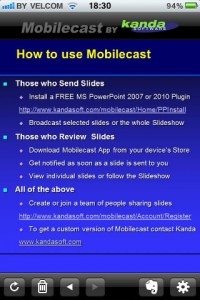

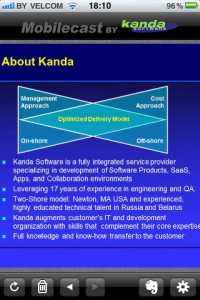

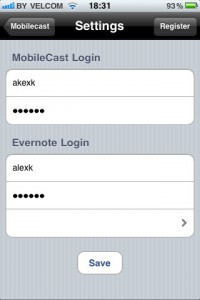







It is great thing that watching power point presentation in iphone mobiles. It is very advantageous that we an now see our presentation in mobile also,so it is flexible to all people.