PDF Printer iPad App Review.
File Types
What files the app will convert is one of the most important features in an app like this and PDF Printer doesn't disapoint.
When you first open the app you see a SampleFiles.zip file in a big window, inside are more than 10 files which PDF Printer can handle which is a great way to show off what the application can do.
Included with the samples are .rtfd, .html, .jpg, .key, .numbers, .rtf, .txt, .webarchive, .doc & .pages. This is just a sampling of the file types that are supported.
Main Features
- Convert multiple document formats to PDF
- Microsoft Word .doc, Excel .xls, Powerpoint, Pages, Numbers, Keynote, RTF, RTFD, TXT, HTML, JPG, PNG, Safari webarchive
- Send out converted .pdf files as email attachments
- Air print any part or all of a document
- Open files from official Dropbox, MobileMe iDisk and other cloud storage applications
- Send files to iBook, PDF Reader, GoodReader and other apps("Open In.." integration)
- WiFi file transfer (Browser or Webdav clients)
- USB file transfer (iTunes file sharing)
Using the App
After looking at the sample files I was kind of left wondering what to do next, the layout is a little sparse. The main actions are in each of the corners, see Screenshot #3 for the File Browser layout.
- Settings for the WiFi Server (top left)
- WiFi transfer enable/disable (bottom left)
- Edit - which turned out to be 'Manage Files' (top right)
- Add file - which allows you to import & use the internal browser (bottom right)
Once you are viewing your desired file again you have the 4 corners acting as the major controls
- Mail Out, Copy to pasteboard, Open in..., Air Print (top right)
- Convert to PDF (bottom right)
- Settings - to set the Author (bottom left)
- Back to the file browser (top left)
The Power of Open in...
Many business users are familiar with the power of the "Print to PDF" option (and I suspect many households too). With iOS we don't quite yet have that option, what we have is "Open in..." which allows you to direct a file type to a different application. For example, you find a .doc file on the web, or email attachment, click on it and on the Top Right you will see a drop down for which app to use to view the file. (See Screenshot #4 - Open In) So making a PDF file is a 2 step process, open the doc into PDF printer and then convert.
Local file conversion
One issue for businesses is keeping data safe, PDF printer does the conversions locally on the iPad, so the document is not sent out to some service and brought back, this is good for the security concious.
Final thoughts
PDF has become the defacto standard for documents, you need something like GoodReader to organize and view them & an app like PDF Printer to convert files to pdf. Being v1.0 of the app we did find some gliches and when we emailed the developer got a reply in under 24 hours, so we have hope those will be ironed out.
Also by AOXUE.studio - PDF Printer for iPhone
Screenshots
Developer: AOXUE.studio
Category: Productivity
Released: Aug 12, 2011
Version Reviewed: v1.0
Price: $5.99
Have this iPhone App already ?
What do you think of PDF Printer ? Scroll down for our comment section and let us know!


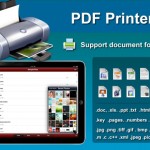
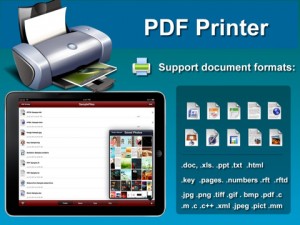


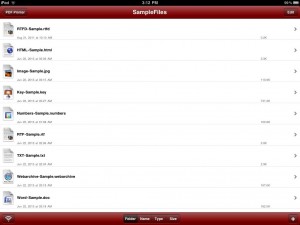
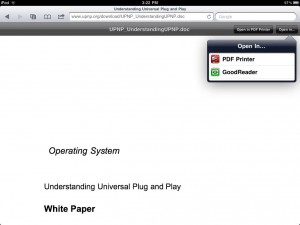
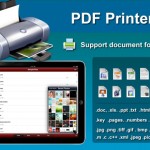







i used it too, it can AirPrint to my iPad, turn my iPad into an AirPrint-enable printer, great!