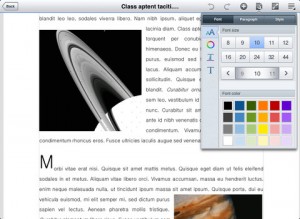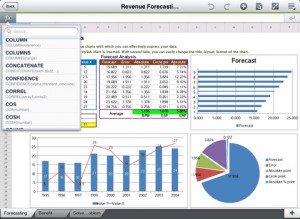Polaris Office iPad App Review.
There are quite a few mobile office solutions in the AppStore. They all let you create and edit files of different types (we’re generally asking for doc files, txt files and excel). And until recently Documents2 was my preferred solution. Then along came Polaris Office and my iPad will never be the same again.
What is it and what do you use it for?
Polaris Office is a mobile office application that aims to provide a AIO solution for mobile users, no matter if they’re heavy business users or are just more often than not on the go. The app includes the ability to view, create and edit Microsoft Word files, Powerpoint presentations, Excel files, but also PDF files and your good-ol’ txt files.
You can create files based on a number of templates and generally speaking, the plethora of functions that Polaris Office provides you with will rival any of your solutions, including Apple’s own Pages and Numbers. Pretty much everything you are used to doing on your Mac or PC you can do now on your iPad or iPhone.
My favorite and not-so-favorite features
One of my favorite features is clearly the ability to search from the home screen into all of your documents. Think of this as a spotlight search that’s both fast and accurate. And always one button away I might add.
I absolutely love it that I can hook up my Google Docs account and the ability to arrange documents in folders is absolutely intuitive and easy to use. Heavier users might complain that there is no ability to drag and drop from folders into folders, and while that might be a great addition, it’s something I can live without.
Excel documents keep a lot of the functionality you’d expect from a software capable of dealing with such files. There are over 300 functions provided and adding them to your sheet is intuitive. Manipulating them - not so much. A lot of the times, I found myself tapping nervously on the screen and in other cells.
The app does have an extensive help section, although I can’t understand why on Earth the developers decided to run that in a small popup on the iPad, instead of allowing me to make if full screen and be able to read it without squinting.
The Slideshow features have some holes in them. For example, you can’t move content between slides by dragging and dropping. It’s a pain in the ass as well that I can’t seem to figure out how to rearrange the slides to change the order in which they play.
Polaris Office is naturally a better fit for the iPad. The device’s bigger screen and the larger keyboard make it a perfect candidate for achieving your mobile office goals with Polaris Office.
More third-party integration options
I’m a Dropbox user and while I like it that I can link up Google Docs to Polaris Office, I’d love it if Dropbox was included (from what the devs say, it’s already on the roadmap, yay!).
It’s on sale for the next 4 weeks!
Right now Polaris Office is more than your average 99 cents app. For the next four weeks, through May 15th, the app is available at half off, for the price of $9.99, before it goes back to its initial pricing of $19.99. I know, that’s a bit more expensive than the free version of Documents2, but you pay for what you get, and with Polaris Office, it’s a win-win situation.
Screenshots
Developer: Infraware Co.,Ltd
Category: Productivity
Version reviewed: 4.0.1
Price: $9.99
Have this iPad App already ?
What do you think of Polaris Office ? Scroll down for our comment section and let us know!