Read It Later iPhone App Review.
With so many new websites popping up each day, there's simply so much time you can devote daily to reading articles on topics of your interest. Being able to mark articles for later reading, access them later offline, all effortlessly, would indeed be a fabulous superhero ability. Fortunately, with Read it Later, all you need is an iPhone to catch up on content wherever you are, and a free account that's easily set up on readitlaterlist.com.
With your free account in place, you can sync up your MAC or PC saved bookmarks with your iPhone Read It Later list, so you'd have on-the-move access to your reading list, offline. The desktop version will let you install a series of bookmarklets to your favorite browser which will let you mark any article for later reading. Why is this so different than any bookmarking service readily availabe you ask? Well, with Read It Later you don't have to worry about tags, where to save it and how to get a hold of it later. And the best part is using the service and accessing your list on the iPhone.
On the iPhone, Read It Later lists all the pages you've saved, along with the title, site name and a favicon (if available). You can sort the list alphabetically or chronologically or filter by search terms for the article name. It then offers you the option to download the pages you save for offline access, read the current online version, the cached page or a text-only cached version of your page. Accessibility functions are added even when reading content. You can increase the font size and style your page for easy reading. The app supports both landscape or portrait view.
Once you've read the article itself, simply tap the tick mark to have it marked as "read." But the features don't stop here. You have a bunch of options to share the article with others. You can tweet it, send it to social bookmarking sites like Digg or Delicious, email it or share it on Facebook. Only available in the Pro version is the option to save links within an article effortlessly. "Tap to Save" is definitely the app's killer feature. On a page bloated with links, simply Tap to Save and any links you tap on the page will immediately be added to your Read It Later queue. Since Read It Later is all about being productive, eye-candy is a no-no, and instead concentrates on what it was meant to do: save web pages, articles and links for later reading.
With Instapaper Pro eating up a huge chunk of the market, it's good to see that there is valid competition out there to encourage developments that can only be beneficial to us, the users. Read It Later comes packaged in a lite free version and a Pro version selling at $2.99. The Pro version adds a few more functionality to the process, by letting you save links from Safari, a sharing tool as well as an awesome full-screen browsing mode to enjoy your Read It Later Pro experience to the max.
Screenshots
Have this iPhone App already ?
What do you think of Read It Later ? Scroll down for our comment section and let us know!.


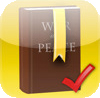




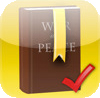







[...] Read It Later iPhone App Review | appbite.com Share This Product With Friends: [...]