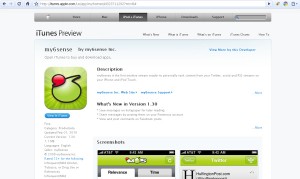Starting today, Apple finally activated the possibility to preview applications from the AppStore right in your browser. Our readers had the pleasure of seeing a preview html page of the actual AppStore page for the app in their own browser, instead of the dialog box prompting you to launch iTunes on your desktop. Note though, the dialog box is not gone. You will still be prompted to launch iTunes, but if you don't wish to, you can still preview the actual application's page, as if in iTunes.
The feature is rather limited at the time of this writing. You can't really browse the AppStore per-se. You can only jump from app to app (via "Customers also bought"), and any link you try to click on will get you to that dialog box. For example, clicking on "View More by this Developer" or the app's rating (i.e. "Rated 12+ for the following:") will prompt you to open up iTunes.
Plus, there is no way to start from the homepage of the AppStore and work your way within. You need an actual link to an app to start with. Add to that no search functionality and what you basically have is a simple preview page for the application. If you need more, please launch iTunes.
The AppStore browser preview comes a few months after Apple launched iTunes Preview, which let users see what music is available in iTunes from their own browser, before having to install the actual desktop software to listen to and purchase it.
If you wanna start "browsing" the AppStore from your browser, this is as good a place as any to start from: my6sense iPhone app (link does not open iTunes, *necessarily*).