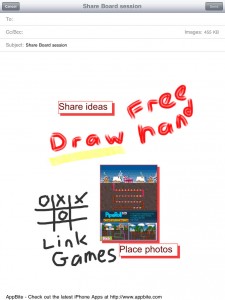Share Board iPad App Review.
Need to be able interact sharing handwritten notes & images on your iPad with other people? Then check out Share Board, this new app allows you to write on to the iPad screen and wirelessly connect with up to 4 people, all sharing the same workspace.
This app is really uniquie, it allows one person to setup a workspace, which then can be shared out with other people (up to 3 using the free client). Each person is allowed to collaborate on the screen using a variety of tools, then save out the work.
Basic features of the app include...
- Handwriting with multiple types of pens, markers, highlighters
- Inset text from the keyboard
- Add photos to notepad entries
- Scale & Rotate Pictures, Text before adding them to the workspace
- Each collaborator is assigned a different color
- Send notepad entries via email - as .jpg
- Share via Facebook
- Works on both iPhone & iPad
When Share Board first starts up you setup a new board which other people can join, you can start with a blank board or import a photo. Each person is assigned a different color for their drawing & text so you can work out who is who when you're all working on the same peice of paper.
One thing I really liked about this app (vs somewhat similar single user ones) was the easy ability to resize graphics I imported from the camera roll before committing to a save. Share Board does this very well, also each element gets a colored boarder around it to show who added it.
Uses for Share Board
You can draw with either your finger, or a stylus such as the BoxWave Capacitive iPad Stylus which makes the uses quite open ended. The screenshot show some of the uses which the developers and ourselves have put Share Board to while testing for this review.
- Business meetings to go over reports
- Creative collaboration for new designs
- Remote updates - as this works via WiFi you don't need to be in the same room as the others
- Old pen & paper games such as Tic-Tac-Toe & Hangman
- Kids can draw free form & send the pictures to each other (adults too)
Output Options
The export options include Email, Photo & Facebook. Email is the most straight forward, it creates a .jpg image which is added to the email, simple to use an everyone who get the email would be able to view it. You can see us using this in the last screenshot.
Sending the board to your photo roll opens up the option of being able to wirelessly print it, this & pdf export would be nice if those could be added to the next version.
VGA output support although we were unable to test this.
Clearing something up - Paid Server - Free Client
We liked Share Board quite a bit, there is one area of confusion which we noted when reading other peoples the iTunes comments which we hope we can clear up.
The App comes in 2 parts...
- The Server - one person in your group needs this - it's priced at $7.99
- The Client - everyone else gets this - it's FREE
People using the client can make changes to the workspace, it's a fully functional app, when connected to the server.
Should the developer make the app $1.99 and make everyone buy it? maybe, but we found it pretty straight forward once we noticed there was a Server & a Free Client as separate downloads.
An excellent app
We highly recommend Share Board, when testing we found it easy to use, it connected quickly, the screen refresh was fast over WiFi and the app did exactly what it said it would. This is a rather unique space and we think the list of uses for this type of app is only going to grow as people think up things to use it for.
We hope the developer keeps adding features, we would have giving it 4 out of 5 if it had PDF export like Ghostwriter as that really has become the business norm with Scan --> PDF copiers.
Screenshots
Share Board
Developer: SID On
Category: Productivity
Updated: Mar 05, 2011
Price: $7.99 (Special reduced pricing until 6/20)
Have this iPhone App already ?
What do you think of Share Board ? Scroll down for our comment section and let us know!