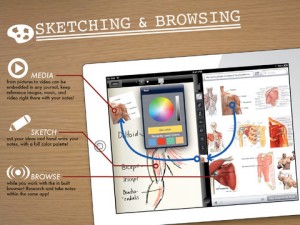Tapose iPad App Review.
There’s a reason why there are categories in the AppStore. So that apps fit in them, more or less. This isn’t the case with Taposé, the all-in-one app that actually wants to be all in one. It’d be hard for me to place the app in one category, simply because it does a little bit of everything, but, unfortunately, nothing excellent in particular. The developers classified it as a productivity app, so I’ll roll with that.
What is Taposé?
Here goes my attempt to describe it, although you must forgive me if my definition won’t coincide with yours. Taposé is an iPad-only app that aims to make you more productive by offering you a set of features that would apply to you no matter if you’re a designer, a writer or a scientist.
The developers describe it as an app “created to help busy iPad owners do more.” But more of what? And herein lies the problem. Taposé tries to do too much. As an avid iOS apps user, over the years, I’ve settled on a few favorite apps that I go to when I want to accomplish something specific. If I want a web browser, I’ll fire up mobile Safari. If I want a calculator, Calculator+ (iTunes line here) does a great job.
Putting everything together might seem like a good idea, but when the parts don’t work well together, then you have a problem. And I think that the mechanism through which Taposé lets you switch between the different areas of the app and how everything integrates together really needs some work.
A lot of the times, the controls are simply unresponsive. You try to swipe or tap and it just doesn’t do it. Sometimes, taps on the page controller register as double-taps resulting in a fast open-and-close action of the popup window.
Did I mention that switching from the left page to the right page requires that you swipe over your left page’s left corner? This was something I just considered plain dumb. The way you turn a page in iBooks is to swipe from right to left, as if you would turn the page from right to left. But no, not in Taposé. Here, you have to swipe the left side of the page when you’re on the left page and the right side of the page when you’re in the right.
The app has a gigantic set of features. It would probably take me forever to go through all of them. It seems that the developers couldn’t settle on a few features and make them amazing. They wanted a catch-all value proposition that just didn’t do it for me.
Here’s just a few of these features
The first time you open Taposé, you’ll be greeted with an introduction “notebook” on how to use the app. At first, you’ll try to swipe the pages to move past the first one. I couldn’t do it and had to close the app and reopen it. If you get past the nonfunctional controls, you’ll discover that Taposé bases a lot of the interaction with the app on swiping something either left to right, right to left or up and down.
Swiping the left dark bar upwards, you’ll get to what the other apps have always visible. It’s something called a tab bar, which, you guessed it, lets you navigate from journals to a web browser, maps, contacts or a calculator.
Each of these mini-apps wants to substitute another app that you already have on your iPad, some of them even came preinstalled when you bought your device. The Contacts app is by far the most useless. It just accesses your Contacts that you already have stored on your device. You can’t edit any of them, you can delete one or add another. It’s just a simple list of the contacts.
The Maps mini- app is an exact replica of the Maps app that you already have on your iPad. It offers the same features, but you run it in another app - Taposé. Calculator just lets you do some Math and the Web is just a web browser.
Journals
The one thing that Taposé is adding to the mix which you might not already have on your iPad is the Journals mini-app. This will let you create notes, but it’s nothing like the Notes app that comes preinstalled on the device.
Journals is actually the core feature, I think, that the developers should have spent their time on to make snappy and incredible, because yes, it has that potential. In Journals, you can create notebooks and add an infinite number of pages in each. It’s actually a pretty neat content creation tool. It lets you write, draw, highlight, add pictures, videos or record audios, and even post-it notes, while empowering you to arrange the content however you see fit.
Everything you might have wanted for creating content, no matter if you’re a designer or writer, it’s all in the Journals app. And best of all it can be shared with anyone and it even proves to be a cool cloud-collaboration tool.
What does ruin it is the way Journals interacts with the other mini-apps, being as counterintuitive as possible. Completely dropping the other mini-apps and refocusing on just the Journals might be a better option and could give me and us the future we’ve wanted.
Unfortunately, Taposé is just a glimpse of that future right now, clouded by the ugly features of the present.
Screenshots
Have this iPad App already ?
What do you think of Tapose ? Scroll down for our comment section and let us know!