Print 'N Share iPhone App Review.
With all the documents you come across on your iPhone and iPod Touch, there was a dire need to have them printed on paper. Add to the queue emails, attachments, images from your Camera Roll, contact files and Web Pages, and you have a real issue. Enter EuroSmartz with Print n Share, the simply elegant iPhone app that brings you the Print button closer to your finger tips. With Print n Share, you can send print jobs to any network-connected printer which you configured via WePrint.
Print n Share is stable and pretty easy to set up. First install WePrint (freely available on their website) on your MAC or PC, and then download and install Print n Share on your iPhone or iPod Touch. Simply start up the app and let it know that you have WePrint installed and connect to the same network as the desktop running it. From then on, you can print any files directly on your iPhone that can be printed from the desktop running WePrint. No further configuration is needed for the different file types you would be printing.
One limitation however is emails. Additional configuration is required to set up the email account within Print n Share. Setting it up is painless however, with helpful "templates" for the major email systems.
A nice touch for the app is the ability to print contact information from your Contacts section of the iPhone. Print n Share will access the information directly and provide you with several options for printing, including the much-required DYMO LabelWriter feature. This will let you print directly to the label printer. After you choose the printing template, Print n Share will pull out the information from your Contacts and set the rest up for you.
With that taking care of the Print part of Print n Share, you might wonder what about sharing? Well, the app can be easily configured to work in combination with your networked desktops, online services such as Box.net or MyDisk.se and even sync with your MobileMe account, so you can share your documents with any of these services and have them available on the go.
WePrint and Print n Share make up a fully integrated system to take care of any print jobs on the go. With Print n Share on your iPhone and the WePrint Server as your desktop software, you're set to go, well, actually, print. While WePrint is free to download from the EuroSmartz website, Print n Share will set you back a whole $6.99, which is actually not that much for a business utility.
This simple little app does more than I would have expected. All the action takes place within Print n Share itself, so any printing job will have to be sent from within the app. This does mean that you can preview a print job, but you cannot modify the documents contents from within Print n Share. Moving files to and from your iPhone, iPod Touch, networked desktops or an Internet storage service is a breeze and easy to set up. Both printing and sharing work great, making the app deserve its name: Print n Share.
Screenshots
Developer: Eurosmartz
Category: Utilities
Released: September 28th, 2009
Price: $6.99
Have this iPhone App already ?
What do you think of Print 'N Share ? Scroll down for our comment section and let us know!.






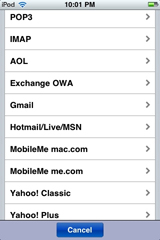








still will not work withpages. what a looser.
Very dissapointing – you can't print from the main iPad Word Processor “Pages” – they don't mention that in all the sales hype AND most of the training videos on help menu show other or older verions that make no sense at all:(