Amoveo iPhone App Review.
With the huge surge in apps that make use of your photos and let you take photos and share them with your friends right from your iPhone (Instagram, I’m looking at you), I always wanted to see an app that would let me create beautiful slideshows of all the photos that I’m taking. The fact is that we use our iPhone’s camera more than we use a point-and-shoot camera anyway, and we’ll soon get to the point where photos and apps will have to fight over the iPhone’s HDD space.
One app that attempted to add a spice of iPhoto’s slideshows on the iPhone is Amoveo.
How does it work?
Amoveo works in five steps. In step one, you need to choose your theme category for the slideshow. There are six theme categories available, including Holidays, Occasions, Romance, Travel, Life Stories and Misc. With the theme selected, the next step is to actually select your theme. Obviously, each theme category will have its own themes inside, but all in all there are over 30 themes you can actually choose from.
Step three is to select your photos from your Camera Roll. You will need to select 7 photos from your camera roll. Selecting photos is easy. Just tap on a photo to make it wiggle. Once you have the number of photos required for the slideshow selected, Amoveo will automatically take you to the next step, where you actually get to see your slideshow.
In step six, you will have the chance to share your slideshow with your friends or save it to your iPhone’s camera roll.
The interface is simple and intuitive. Tap, slide, tap again. That’s all there is to it. You don’t need an internet connection unless you’re going to share your slideshows on Facebook, Twitter or YouTube.
Problems ahead
My one complaint with Amoveo is that it’s sometimes sluggish. The Generate Video Album step of the process takes a looong time to complete, and for me it always crashed. So I wasn’t able to actually view any of the slideshows. The app is compatible with older versions of the iPhone, like the 3G, but my guess is that if you want to run the app, you better have at least the 3GS, if not the iPhone 4 or latest generation of iPod Touch.
Also, Amoveo is huge in size. 388MB of size. All those 30 different slideshows take up a lot of space I guess. All in all, I cannot recommend this one, since I couldn’t get it to work properly, but would love to see it in action on a better device than mine. My guess is that it does work and the slideshows are beautiful. The fact is I always wanted to see such an app on the App Store, and even though I think it’s mostly suited for the iPad, I welcome it and even though I couldn’t get it working properly, I still give it a good rating.
Enjoy!
Edit: After talking with the developers of Amoveo, it seems that the device requirements were wrong on the App Store. What you need is *the very least* the iPhone 3GS, with the iPhone 4 recommended. Modifications should appear on the App Store as well soon. So FYI, Amoveo will work perfectly on your 3GS, iPhone 4 and iPads.
Screenshots
Have it already ?
What do you think of Amoveo ? Scroll down for our comment section.





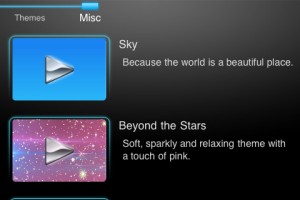
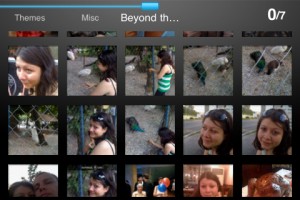








Hello Bogdan,
Appreciate you taking the time to review our app, and to reply to my comment. We are submitting an updated version of our app shortly that will have minor bug fixes, and will have 3GS listed as the lowest requirements. I enjoyed reading your review, and was disappointed seeing that you weren't able to test our application due to having iPhone 3G. Therefore if you are able to get a hold of iPhone 3GS or better for a in depth review, we will provide you with a promo code.
Thanks.
Best Regards.
Nazar Navolskyy
Hi Nazar,
Yeah, I figured that might be the case, as I've specified on the review. The app did run all the way to the Generate Video step, but nothing happened after. It wasn't an obvious crash, but you could end up starring at the iPhone for ever.
As you can see, other readers are really enjoying the app, which is an amazing thing, so I wish you the best of luck with everything.
Modifying the device requirements on the AppStore will certainly make a difference, only, FYI, that won't “ban” users from purchasing Amoveo, so perhaps adding a line to your description, at the very end specifying that iPhone 3GS or higher is required would drive the point home.
Good luck,
Bogdan
Amazing app, runs fast and smooth with gorgeous slideshows! I'm using iPhone 4
Hello Lazar,
My name is Nazar Navolskyy I'm the CEO of Eternal Empire inc. the creators of Amoveo. Thanks for your review unfortunately Amoveo doesn't support iPhone 3G, the lowest requirement is iPhone 3GS, this is something that app store should of filtered but it didn't, we are looking into it, and will contact apple to set iPhone 3GS as the lowest requirement. Hopefully you have a better device that you can review Amoveo with, it truly is a revolutionary slideshow app.
Thanks for the review, The crashing issue is caused by Location services being disabled for Amoveo, check in the settings if its enabled or not. If it isn't turn it on and it should work, looking forward to your full review for this amazing app!