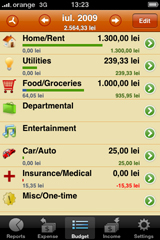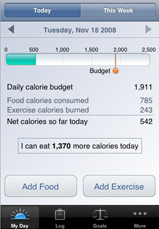The makers of Crazy Penguin Catapult and Rollercoaster Rush, the team from Digital Chocolate has hit the jackpot with its newest golden release – California Gold Rush. The game is similar to the iDig It release from InMotion Software, but it will take you back in time, when the gold rush was on. The game had me hooked the very first run, and I’ve been pushing towards the final levels since. It’s freshly addictive and extremely pleasant and entertaining.
You’ll be playing the sweet Mandy as you rush to gather as much gold as possible from the depths beneath. Your task is to explore over 30 mines throughout the game, filled with golden surprises, but spiced up with sudden dangers as well. The controls are really simple. A simple tap on a square of dirt and Mandy will dig right through it [...]