Experimenter iPhone App Review.
The AppStore just got their own MythBusters and Braniacs as Cramzy launched a video-based iPhone app that teaches you some really cool experiments you can do in your own home with very little cost to your wallet. The app released just last week includes 14 experiments along with step-by-step instructions that are designed to teach users more about physics and chemistry.
Funny, Easy And Safe Science Experiments
The good thing about these experiments is that you won't put the house on fire and you don't have to be a regular Einstein to do it. Most of the experiments use household appliances or items you can buy at your local store. The developers of course warn against hazards and will provide you with important safety precautions for each experiment you want to do.
When you open up the app, you get a list of the 14 experiments on the right hand side of the main interface. Scroll through the list, and when you're ready to start one, tap it. There's a variety of things you can try out, including creating instant ice, seeing water glowing, making foam, plus the infamous Pepsi-Mentos deal, which was a big viral hit a while back.
After you choose your experiment, you'll have several options to read through. You can see a list of required ingredients for it, follow a step-by-step guide on how to perform it, a full explanation of how and why it works (I never thought these would be interesting, but they really, really were), plus, perhaps the most interesting part of the app, the videos on how they did it.
Experiments For Whom?
Experimenter is placed under Education in the AppStore, and I would see why they would do it from a marketing standpoint. The Entertainment Section is much harder to compete in, but me, personally, this is where I would have placed it. I don't see the app especially useful to students, but I would see people of all ages discovering the fun with each of the 14 experiments (and the ones to come). Experimenter was meant to entertain you, not educate you on the laws of physics and chemistry.
I couldn't say which one my favorite was. The water balloon got me puzzled for a couple of seconds. The idea was to get a regular party balloon under a fire source, such as a lighter or matches, and not have it pop. Impossible right? With this setup, of course. But if you add some water in the balloon (don't fill up the balloon with water though) and inflate it, then the water will absorb all the heat from the flame, the balloon won't burst and the only marks it gets is the brownish burns on its bottom from the lighter.
In all honesty though, the videos will have you hooked in no time, and if you don't believe me, here's their bloopers from when they shot each video (Youtube video down below).
I will admit that you can find similar experiments if you knew where to look on the web, but these guys went and did that for you already. So if you ever wondered how to make a fireproof balloon, make water glow or dispatch instant ice, then Experimenter is the app to try out!
Free Promo Codes
I have three promo codes for you, only this time I'll change the rules a bit for how to get them. Tweet this review to your friends, post the tweet's URL (see Bogdan's comment on how to get it) as a comment down below to prove it, and I'll draw three winners from the lot. Monday midnight (February 1st) is your deadline.
Have fun tweeting!
Screenshots
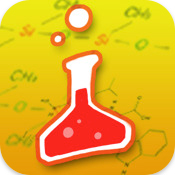
Experimenter
Developer: Cramzy
Category: Education
Released: January 190, 2010
Price: $0.99
Have it already ?
What do you think of Experimenter ? scroll down for our comment section.


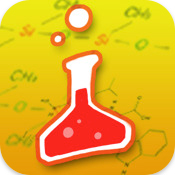


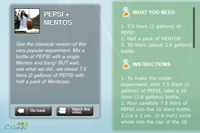







[...] This post was mentioned on Twitter by Appbite.com, Bogdan Lazar. Bogdan Lazar said: Experimenter Teaches You Cool Science Experiments + FREE PROMO CODES – http://tinyurl.com/ydpo5wd (via @appbite) [...]
Maria forgot to mention how to get the tweet's URL. Some of you may not know it.
Beneath each of your tweets, you have the date. Clicking on it will take you to the tweet's URL and it will look something like this: http://twitter.com/tricinel/status/8375215864
This tweet doesn't count for a promo code!