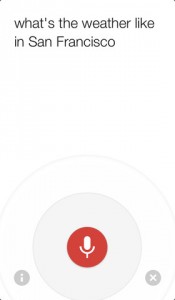Google Search iPhone App Review.
What's the nearest pizza place or who is Albert Einstein might be questions you would normally ask Siri or pop open a browser window and search. But did you know you have an easier way of doing this? It's called Google Search and it's *the* app to have on your home screen. Take Google Search with you anywhere you go and enjoy the power and speed of Google's search engine right in your pocket.
The fastest setup yet
If with other Google apps for the iPhone you had to either go through a couple of setup steps or you had to already have an account on Google, with Google Search, all you need is the app. Open it and you can search the web without any hassle. Having this quick initial setup was a joy for me!
Google Search comes bundled with your regular desktop search options. You can search images, which will show you results side by side, with a quick preview for each image. Scrolling through all these images feels extremely natural and smooth. You can just as easily start typing and Google instantly shows you results. It's insanely fast, right at the tip of your fingers.
When you want to access a website from the results, the link opens in a tab. You can now easily swipe back and forth between the search results and the opened website.
Fast access to other apps
On your homepage when you start the app, at the bottom, Google Search gives you access to Google Apps, Voice Search and Google Goggles. Google Apps include both web apps (like Gmail, Google Drive) and native mobile apps, like GMail or Chrome. They're all easily accessible right from Google Search.
Google Goggles lets you snap a picture of something and find out more about the physical object or location you photographed. It's pretty cool, although it did not want to recognize an Apple logo no matter what,
Voice Search though is the icing on top of the cake. It's faster than Siri, with an interface that properly takes a page out of Apple's design guidelines, but simplifies it and applies the flat interface that Google is becoming known for. All you have to do is touch the voice icon and instead of typing, say out loud what you want to look for. Google Search will either display results for you, or, on occasion, recite the answer to your question directly. It's fast and it's beautiful. Too bad it's not integrated into iOS, but it's definitely something that Siri can look up to as a big sister.
Come to think of it, Voice Search might be reason alone to download the app, but be sure that once you do get it, it will quickly find its place on the home screen of your iphone.
Screenshots
Have this iPhone App already ?
What do you think of Google Search? Scroll down for our comment section and let us know!