Lohas Money iPhone App Review.
Starting up the app leaves you amidst a multitude of buttons, options and numbers. It seems like there are some options to configure pretty much everywhere you look. I won't deny it, much like HomeBudget, LohasMoney seems to accentuate the fact that finances are not for everyone.
How to configure LohasMoney
However, both apps do a good job at making your life easier. Things must first become complicated in order to become simple. So to start with, go ahead and configure some of the options in the Settings menu (bottom-right corner). There are a handful of options available, but what's most important is selecting the currency and setting up a password lock.
Be aware that every button tap in the app had an annoying sound associated with it. Thankfully, these can be turned off, and you can safely concentrate on your finances.
One other important aspect to keep in mind is the two backup options you have for your data. You can either email your data to yourself or backup (and restore) through a WiFi connection.
Keeping track of your money
Alright, now on to the good stuff. The Home screen will show you a small report of the month so far. There's not much you can do there, so let's move on to where the action takes place - the Tab tab.
This screen will present you with a five-fold view of all your financial activity. You have expenses, income, budget, bills and accounts. We'll take them one at a time and explain them.
The Account view is where you will enter your banking and other financial accounts and information. You can have an unlimited number of accounts. These can be checking accounts, savings, online money, credit or debit cards and just about anything else you might think of.
The Bill view is where you will enter all the monthly bills that you need to pay, or have paid, and you can arrange them by due-dates on a calendar view.
The Budget view is where things get interesting. You can secure a budget for everything from your household expenses, utilities and insurance to your personal expenses, vacation or even add your own category. Every little thing costs money and this is where you're entering and planning a budget for every one of them.
The Income view is where you'll enter your monthly, weekly or daily income. The Expense view will serve as your daily record-keeper. Did you take a cab to work today? Enter the expense here and select the appropriate category.
Reporting
Why should you be so diligent in keeping track of all these things? Well, the app has a neat reporting section that will generate an expense vs. income report for any given month. These will help you figure out if you're keeping within budget or not.
What the app is missing, when compared to HomeBudget, is any type of predictions when it comes to your finances. I'm not much of an economist, so I would trust the Math and logic behind a warning like "If you keep it at this rate, you'll go over budget within the next three months."
The cost of LohasMoney recommends it before HomeBudget though. It also comes with a Lite version you can try out for free.
Screenshots
Geometry Stash
Developer: iAppStone
Category: Finance
Updated: January 6th, 2011
Price: $2.99
Have it already ?
What do you think of Lohas Money ? scroll down for our comment section.





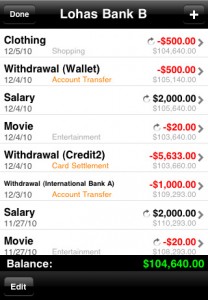










This was the best app I’ve ever used! I dont’t Understand why I can no longer use it since I upgrade to version 11.1.1! Also I coudn’t find it in App Store! I really need this in my daily life! Please help!
I have purchased lohasmoney and it was working well with iphone 3gs until they made an upgrade last week to 1.65. Now it will not load anymore. Please help. My iphone version is 4.1