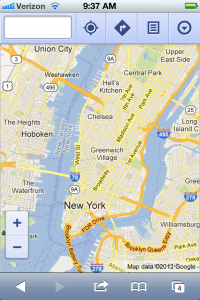Lost your Google Maps after updating to iOS 6 ? Here is a work around until if/when a new app is released.
- Go to http://maps.google.com/ on your iPhone
- Down the bottom in the middle is a -> looking button which you usually use to Bookmark a page.
- Add to Home Screen (3rd one down)
- Click Add in the top right
- Then move the newly created icon to wherever Maps was before hand, say your first apps page
The mobile version of Google maps provides much of what the app did, so until Google release an iOS 6 update & it's approved by Apple we think this is your best shot.
Please let us know how you go & what you miss most from the old Google Maps App.