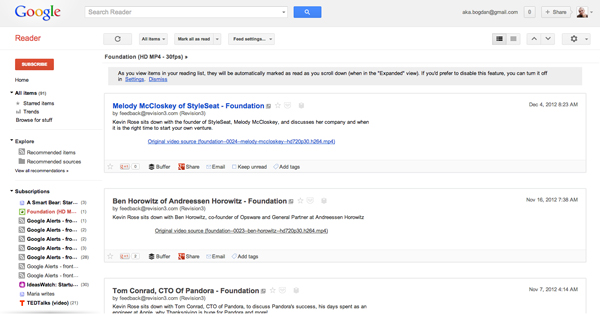If you've followed along with our IFTTT article last week, you've seen how easy it is to set up some simple email notifications for when your favorite blog (Appbite, wink, wink) posts a new article. But what happens if you have more than a few blogs you're following and they're all pretty active publishers? WEll, the gist of it is that you'll see a ton of email coming to your account. That may be fine for some of us who live in our Inbox, but for others, email is counter-productive. But fear not, there's an easy way to stay up to date with Appbite and other blogs without worrying about email overload. Enter RSS readers.
What RSS readers are
In short, a RSS reader is a piece of software, desktop, mobile or browser-based, that allows its users to read RSS and atom feeds. Whenever a blog or publication that supports these types of feeds (and they pretty much all do have it) publishes a new article, their personal RSS feed gets updated and any users subscribed to that feed get notified of the change.
This may sound complicated and all, but the deal is that all we have to do as readers is to click the orange RSS subscribe button on your favorite blog and add that feed to our favorite RSS reader. If you don't have a favorite reader yet, here's a short list of the most popular readers today.
Reeder (MacOSX/iOS)
Reeder is definitely one of the best-designed apps for both iPhone and the Mac. Its sharp and clean UI combined with the integration with various third-party services like Instapaper or Read it later (now Pocket), make it a prime candidate for the best RSS reader money can buy. The app is not free on either platform, but well worth the 5 bucks.
One of the things you'll need when using Reeder is a Google Reader account (discussed below). The app will use that to sync all your feeds and changes across different devices. This means that when you read an article on your Mac, it will instantly appear as read on your iPhone as well. In essence, this makes Reeder a fancy interface for Google Reader. It's still my prefered way of consuming RSS feeds.
You can download Reeder on your iPhone, iPad or Mac.
NetNewsWire (MacOSX/iOS)
Before switching over to Reeder, mainly for its Google Reader integration, NetNewsWire was my favorite RSS reader. It features the familiar three-paned interface (similar to Reeder and Mac Mail), you can sync it with Google Reader or use it as a stand-alone product. NetNewsWire also integrates with Instapaper and the like, and you can also post to Twitter for Mac, should that be installed on your system. One of the best things about is the sorting system used to bring important or unread items to the top and right in the center of your attention.
NetNewsWire is free to donwload on the Mac (and costs $14.95 if you want to get rid of the ads, which are not annoying at all btw) and costs $4.99 (without ads) on the iPhone, $9.99 on the iPad.
Vienna (MacOSX)
Vienna was previously my little secret. Not a lot of people were using it. It's open source and still in beta. This also makes it 100% free to use. It's truly a fantastic app, with a clean interface, resembling NetNewsWire. And now with its current integration of Google Reader (which was not possible before), it's giving Reeder a run for its money. Sure enough, Reeder is 10 times as beautiful and looks very Apple-like, but if you're looking for a stable alternative that also integrates Google Reader and is totally free, Vienna is your gal.
You can download Vienna on your Mac.
RSSOwl (MacOSX/Windows/Linux)
So far, we've only reviewed Apple-only apps, which is fine because we love Apple. But I'm coming from a Windows background (how many of us aren't), and RSS feed consumption on the Windows platform is not as easy as on the Mac. Thankfully, there are a few apps that try to make Windows users' lives easier. RSSOwl is one of them. The app also syncs with Google Reader, features an embedded browser, tabbed navigation and search and labels to easily find and store the best articles in your feeds.
One of the main advantages of RSSOwl is that it's lightweight and cross-platform.
You can download RSSOwl from their website.
Google Reader (Browser)
So far, every app we've seen syncs with Google Reader. Now Google Reader is not only a service, but also a web app. Which means you can use it to read your RSS feeds without having to rely on any other third-party service. Being a webapp though, it also means that there's no software to download and everything's in the cloud. But it's free, easy to use, one-click set-up and directly tied to your Google Account. As with the rest of the apps, subscribing to a feed is a one-click operation.
Google Reader is so widely-used that every other app syncs with it, so you should definitely consider it as one of your top choices.
You can start using Google Reader immediately if you already have a Google account.
So there you go. 5 great choices for a RSS reader that will instantly hook you up with your favorite blog's new articles. What's your prefered way of consuming RSS feeds?