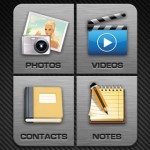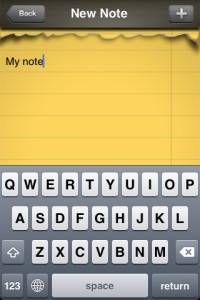MediaSafe iPhone App Review.
Our iPhones aren't just devices that we use to call other people. They are sources that can sometimes reveal more personal information than we would like do disclose. But now, you can choose exactly what information on your iPhone you don't mind sharing with other people, and what you want to keep to yourself. All you need is MediaSafe. And you can have it with a single download from the AppStore.
What is MediaSafe
MediaSafe is the app that allows you to choose which photos, videos, contacts and notes you want to keep private. Once you start the app, just slide your finger on the screen, and create your own dot-lock code (very Android-like). It's easier to remember than a four-digit code and it makes unlocking the app way more fun. Now, all that's left for you to do is start adding the pictures, videos, contacts and notes that you want to keep to yourself.
And if, by now, you're asking yourself why you should go through all this trouble, when you can simply lock your device and restrict all access, the answer is simple. Just think at how annoying it is to waste time unlocking your phone every time you want to make a call or write a text. Unless you wish to keep every information on your phone private, there's no need to lock your device just to keep a contact or a few videos far from the eyes of meddlers.
Keep your photos, videos, contacts & notes safe
With MediaSafe, you can import photos, videos and contacts from your device, or create new ones. However, while the information you add will not be exported to your Photo Library, Videos or Contacts, the information you import won't be deleted from its initial location. So, if there are certain pictures, videos or contacts that you want to protect, you have to manually delete them from their initial location, after importing them to Media Safe. Also, MediaSafe makes sure that you can easily access the information that you want by allowing you to create as many folders as you like.
But the smartest thing about MediaSafe is yet to come. MediaSafe allows you to enter two codes to start the app: an original and a fake. What's the purpose? Well, take it as a caution to make sure that your private stuff stay private. Or, why not, as a way to hide some things from some people, and other from others. Therefore, the information you add after entering the original code won't be visible when you enter the fake code, and vice-versa. Pretty clever.
The only downside about MediaSafe is that it only provides you with a means to hide certain stuff. And sometimes, personal messages and emails, for example, can reveal more information than pictures, videos, contacts or notes. But, at the end of the day, its biggest plus is that it offers an alternative to locking your phone, allowing you to decide exactly what information you want to keep private.
Screenshots
Have this iPhone App already ?
What do you think of MediaSafe ? Scroll down for our comment section and let us know!