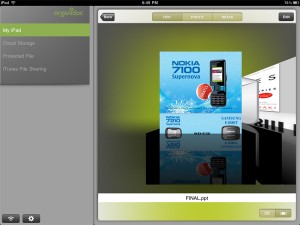Organidoc HD iPad App Review.
Turn your iPad in a digital hub for documents of all types. The title is not an overstatement. It’s not me overrating an app or promoting something just because the developer advertised it in the AppStore description. Organidoc HD can really turn your iPad in a digital hub for documents of all types. Albeit lacking document editing features, the iPad app will enable you to carry pretty much every type of document of importance to you, be it a PDF, a MS Word document, a Powerpoint presentation (or its Keynote counterpart), text files, web files, archives, photos and even videos.
Organidoc HD and its beautiful design
It’s really striking how well the app makes use of the available real-estate on the iPad. Every button seems to have a purpose and to have been carefully placed on the screen, resulting in a great user experience. You don’t need an operation manuals to get the hang of Organidoc HD immediately, which is something I always love about apps. We always want them to just work, but sub-consciously what we’re saying is that we always want them to work the way we expect them to work. And Organidoc HD does its job here.
Apart from some minor glitches in the design that I personally would have done different, Organidoc HD is definitely becoming an entry on my great apps with great interfaces yet-to-be-published list.
And when I say minor glitches, it’s just me and my personal design style. A quick example of what I mean is the way Organidoc HD shows previews for documents. Instead of letting the preview take a bigger portion of the screen, it secludes the preview pane in the bottom-left corner. If you’re not paying close attention, you might miss it.
How to use it
This is where I absolutely loved that Organidoc HD lets me choose how to sync and upload documents to the iPad. There’s the obvious option to connect the iPad with its USB cable to the desktop computer and sync files via iTunes file sharing. And that works as expected. But with Apple constantly coming under criticism from users that want to sync their iPads sans an USB cable and its response of doing these updates over the air, it’s great to see that apps are falling in line with these standards as well.
With Organidoc HD, my chosen method of uploading documents to my iPad is not via iTunes syncing, but rather via WiFi. It’s so simple, anyone can do it. Just tap the wireless icon in the Organidoc HD app in the lower left corner and connect from your desktop computer to the http address it gives you. Obviously, you need to be on the same wireless network for this to work.
From there, just select the document you want to upload and upload it, as easy as clicking twice, which is actually just what you need to do. However, you need to be careful about the type of file and where you’re uploading it.
You basically have three folders inside the app: Doc, Photo and Media. And you’ll need to classify and organize your files manually before uploading them to the iPad. Movie files should go under media, images into Photo and other documents (like Office/iWork documents, text files, archives, etc) under Doc. If you upload a video file under anything other than Media, Organidoc HD might not recognize it and not show you a preview.
The idea is that Organidoc HD can convert video files to MP4, easily playable on the iPad. But the files to be converted need to be under the Media folder in order for the app to show you these convert options.
The app recognizes a whole bunch of files, including doc, docx, xls, xlsx, ppt, pptx, pps, ppsx, key, numbers, pages, pdf, txt, rtf, html, xml, sag, jpg, tif, png, gif, bmp, ico, cur, mp4, mov, mp3, aac, and possibly more.
Quick tip: if you want to mess with the web interface of Organidoc HD, create a HTML file, name it index.html and upload it to one of your folders. That folder will become unusable and you won’t be able to upload anymore. It’s quite clear why it happens, but I’d rather not classify this as a bug, although it can very well be.
Powerful cloud service integration
If you want to connect your favorite cloud service to Organidoc HD and access those files, the app puts at your disposal a plethora of services as well, including Dropbox, Google Docs, MobileMe, iDisk, box.net or soonr.
Each of these services and actually every individual file in Organidoc HD can be categorized as being protected and password-protected. The protected area is designed so that we’ll be able to keep our info safe and separate from everything else.
With the multitude of file types, the powerful integration with cloud services and the beautiful design, it’s hard to say that the app is not worth the $4.99 it charges in the AppStore.
Screenshots
Developer: Wenjoy Technology Inc.
Category: Productivity
Version reviewed: 2.6.1
Price: $4.99
Have this iPad App already ?
What do you think of Organidoc HD ? Scroll down for our comment section and let us know!