Reminders and tasks made easy with Beep Me iPhone App Review.
If you always forget the milk when you go shopping, you clearly need a reminder. And no, Remember the milk is not the only option out there, albeit it might be one of the better known apps for actually remembering things. For a glimpse at an alternative to the native Clocks and Calendar app from iOS (not 5), you should check out Beep Me, or in its full name, Reminders and tasks made easy with Beep Me. Yes, that’s a long name, longer than what we’re used to. Let’s just call it Beep Me for the purpose of this review.
What the app does
At its core, Beep Me is a quick way to jot down reminders on your iPhone for daily use. It aims to substitute calendar and alarm functions that the iPhone natively provides by successfully putting the two together in one neatly-designed app.
The quickest way to set up and alarm is to open the app, jot down a quick note that will be displayed when the alarm goes off and set the beep time. It really is fast and effective at what it does. What I especially liked is that you can set a timer in a variety of ways.
You can either set the beep on a specific date at a specific time, or you can just set it to 10 or 20 minutes from now. There are also neat shortcut buttons that will increment the date and time of the beeper by 1 day, 1 week, 1 month, 1 hour or 1 minute, making it that much faster to set up a beep.
There are of course various options you can explore to personalize the app to your liking. You will be able to select a wallpaper for the app and also choose a tone for the beep. Sadly, you can’t select a tone for each beep individually. That would be a killer function.
Something that actually is a killer function is the ability to set a phone call reminder by selecting a contact and calling them when reminded with the beep at the specified date and time.
Syncing anyone?
What I think sets this app apart is that you can sync and backup your beeps. You might wonder, well, why would I want to do that? It makes sense though if you ever have periodic tasks you need to be reminded of over and over again, then you might want to make sure you don’t lose this data. So Beep Me offers syncing and backup via Dropbox and SugarSync, two incredibly popular online services, hitting the home run here.
Perhaps “The number 1 reminder application in the world!*” is an overstatement. I’d rather say that Beep Me fulfills its function nicely. It works as it should, as any good reminder app would. What sets it apart is the synchronization options that we might not find in other similar apps. For sure it’s a big plus over the native clock application on your iPhone that comes with the option to set alarms. But that all might change in, oh, a couple of hours, when Apple announces iOS5 and iCloud and its own reminder app.
* Quote is taken from the AppStore description of Beep Me.
Screenshots
Have this iPhone App already ?
What do you think of Beep Me ? Scroll down for our comment section and let us know!



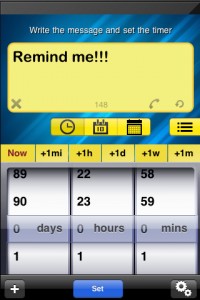

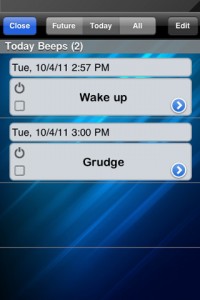
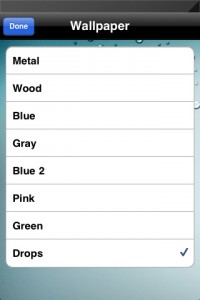
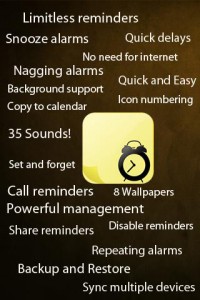







Can you reset the reminder when it beeps you without creating a whole new reminder? For example, if it goes off and I want to be reminded again in 2 hours, is there a “snooze” type function where I can set the time?
People who are always on the go can find this Beep Me application software very useful. In my case, I am interested in a feature that lets me schedule a beep for periodic tasks.