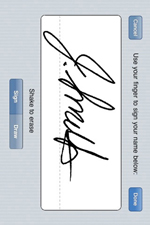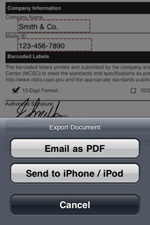Touch Fill Go iPhone App Review.
Touch-Fill-Go iPhone App Review
I've seen my share of scanner-type apps in the AppStore, with most of them being just spoof iPhone apps (X-Ray scanners, fingerprint scanners to name a few), and others just being able to capture data as a photo that's not much different than the iPhone's Camera app. Today, I'm introducing a new kind of app to you. An app that lets users take a picture of any document (scan it if you will), and take the process to another level by letting you fill it out, sign it and even email it as a PDF document. All right from your iPhone or iPod Touch. This is Touch-Fill-Go.
A Strong Set Of Features You Can Rely On
With Touch-Fill-Go, you take charge of managing even the most routine forms and documents you need to fill out on a daily basis. Be it a t work, or at home, health forms or school forms, even the simplest time card can be done seamlessly right on your iPhone.
So how does it work? Touch-Fill-Go uses the iPhone's camera to take a snapshot of your document. And then the magic happens right from inside the app. Use the built-in image correction tools to create a easily-readable and professional looking document. You can adjust contrast and balance couple with some basic cropping abilities.
When you're happy with the result, move on to completing the fields on the document itself. Tapping the field on the form will detect automatically the type and length of the field itself (be it a text field or a checkbox for that matter). You will be able to enter text in the newly created text box just as you would on any Safari form field for instance.
The developers note that most fields will be detected instantaneously. That means you might find some tricky ones. Personally, I only tried it out on a 1040 form (hey, tax season is close) and it picked up on all the fields, including the check boxes.
At the end of the form, you need to sign it. This is a nice touch right here with Touch-Fill-Go. Tapping on the "Sign here" field will bring up the signature field in landscape view and you can use your finger to sign the form. Nice, eh?
Share And Organize Forms
If you have a multi-page document (like the 1040), simply scan each page and group them together. Touch-Fill-Go will generate a multi-page PDF upon exporting. Speaking of which, with Touch-Fill-Go you can export the completed form to a PDF and even email it or share it via Bluetooth with other Touch-Fill-Go users. I must admit I didn't get a chance to try out this feature, so do let me know if there are any issues when you've used it.
One of the great features of Touch-Fill-Go is the ability to save documents as copies that you can edit at a later time. These are in a sense templates of forms, already filled out with part of the required information. The part that keeps repeating. This is ideal for completing the same form every week (by just changing the date for example) or having the same form for multiple uses and just individualize any necessary information.
Additional Features Available
Touch-Fill-Go also remembers words and terms that have been previously used in the form. In a sense, it has a dictionary of its own, separate from the iPhone's, and will show matches as a drop down as you type. You can edit in either portrait or landscape mode.
Touch-Fill-Go does come with a hefty price tag of $4.99, which is more than your average 99 cents, but with the all the features it combines, worth it 100%.
Screenshots

Developer: EarthLink Inc.
Category: Business
Released: December 15, 2009
Price: $4.99
Have this iPhone App already ?
What do you think of Touch Fill Go for the iPhone? Scroll down for our comment section and let us know!