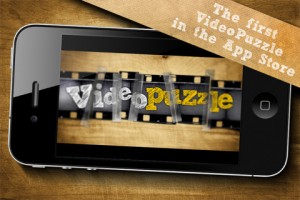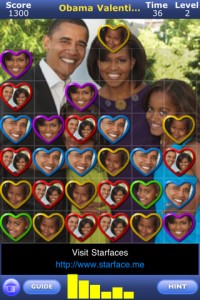What can be better than showing off to your friends with your cool unlock screen on your iPhone? And by cool I mean a wallpaper that’s just stunning. While I do appreciate the simplicity of iTheme and the beauty of their designs, I have my doubts when it comes to the price tag of the app.
A simple questions deserves a simple answer. iTheme is a collection of 20 great themes that let you style the unlock and home screen of your iPhone or iPod Touch to suit your own personality. Just start up the app, choose one of the 20 themes and choose whether to save both the home screen and the unlock screen, or just one of the two. The app will save the images to your photo gallery and that’s all the app will do for you.
If you don’t own a device that supports home screen backgrounds (like the iPhone 3G or a lower generation iPod Touch), then you [...]