Food Scanner iPhone App Review.
Counting calories has never been easier since you have at your disposal countless methods to keep track of what exactly you're consuming each day. From the bundle of apps doing exactly the same, Food Scanner stands out as probably the most effective way to keeping an up-to-date food log, enabling you to maintain a healthy diet or plan your weight loss program. This new app for the iPhone will let you scan the UPC code on packaged foods and within seconds have access to the complete food label and nutrition information. One tap away is the option to log in your food journal all of those nutrition facts.
The scanning process couldn't be simpler! Just point your iPhone's camera at the package's barcode and the app will load up your results instantly. The next screen will give you a bundle of options, from entering the food in your personal Food Log to seeing the complete nutritional data for the product. If the package doesn't have a barcode, or the UPC is not recognizable, you can also type in the food name and have the app display the information for you. Once you've found what you're looking for, review its nutritional info or tap "I Ate This!" to add it to your running tally of daily caloric intake.
Since most other foods, such as a restaurant dinner or non-packaged foods, won't have a barcode, Food Scanner lets you search by name and still be able to stay on top of your calories count. If you still can't find what you've just ate, there's a chance someone else won't either. So be sure to let everyone else know about it. Food Scanner allows you to enter a new food complete with nutritional info and even upload a thumbnail picture, so that the next time you or someone else around the world will enjoy that restaurant dinner, they will have your info at their disposal. That's what I call collaborative work, making Food Scanner a regular food Wiki for the iPhone.
Of course, there's an issue with that. And that is the accuracy of information. So any time you're loading up a barcode or searching a type of food by name, be sure to allow yourself to review the nutritional information, to make sure it seems right. Other than that, enjoy an over 200,000+ items database, that's forever growing, so you can look up just about anything you can or cannot scan.
Food Scanner uses Occipital’s RedLaser technology to scan the UPC barcodes. The thing is that Food Scanner seems like a complementary app to Daily Burn. If you haven't used this one before, it will let you track foods you eat in a Food Log. Of course, building the two apps into one PRO version might be the next step to take, but until then check out Food Scanner for $2.99 in the App Store. The DailyBurn Web service and app are free.
Screenshots
Developer: Gymnee
Category: Healthcare & Fitness
Released: September 21st, 2009
Price: $2.99
Have this iPhone App already ?
What do you think of Food Scanner ? Scroll down for our comment section and let us know!.






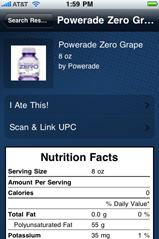








[...] This post was mentioned on Twitter by Health Club. Health Club said: Food Scanner iPhone App Review | appbite.com: This new app for the iPhone will let you scan the UPC code on pac.. http://bit.ly/TeTdd [...]
This is great I’ve been using it , very cool. For motivation while I’m running I use Cadence app. Matches music from my library to the speed I am running at.
http://www.cadenceapp.com
[...] Food Scanner iPhone App Review | appbite.com Share This Product With Friends: [...]