iCallU iPhone App Review.
iCallU is a simple iPhone app that tries to transform your iPhone into a traditional phone by letting you search for a contact old-school style: spelling a name on the dialing keypad. The app's T9 search function will take over and show you a contact associated with that name. The app is available for $0.99 on the AppStore.
How to use it
Open up the app and notice that every number on the keypad has a set of letters associated. For example, "2" has the letters A, B and C. To call someone, start typing his name. So if I want to call Alex, I just have to touch "2" and Alex's name is displayed. If you have more than one name beginning with that letter, continue typying to fine-tune the search. Once you found the contact, tap "Call." Now, iCallU will just launch the regular Phone app and call that contact.
So far, I have not discovered how to search for a contact when the name begins with a letter that is not the first letter on the keypad. So for example, contacts beginning with the letter B, E, H or N. You can only type the first letter on the keypad, meaning your search is limited to contacts beginning with the letters A, D, G, J, M, P, T or W.
Alternatively, you can shoot an email or write a SMS to that person.
Should you use it
The app doesn't do much else except simulate a phone, for which, well you already have an app. It's called quite intuitively "Phone." However, if you're constantly travelling abroad, calling from one country to another may require adding a country code to the phone number you're trying to reach. And this is where iCallU comes in handy by adding in that code automatically. In fact, this code detection is the only viable feature that I could try and sell to you with iCallU.
The app also has a number of options to set up. There are several themes to choose from, and this is one of the things that are neat about the app. But for me, iCallU is just a solution without a problem. It's not a powerful contacts manager. It doesn't perform the functions of adding or editing a contact. It just calls up people already on your contacts list. Guess what. Apple's phone app already does that.
The truth is, for nearly every feature listed by iCallU on the AppStore page, the Phone call probably has an equivalent. Hold a history of called numbers. Check! Delete call logs. Check.
If you're insanely lazy and would rather have a separate app to call a contact just because you'd rather type a letter than swipe through the contacts, then iCallU is the app to have around. But if you're like me and don't mind the extra second it takes to search through the contacts on your phone to call, then save your breath and call iCallU on its bluff.
EDIT: I've been contacted by the developer to correct a mistake in my review. It has to deal with iCallU allowing you to actually add a contact. I must admit that I missed this feature. Between switching from theme to theme and seeing that you can't access certain letters (apparently only on iOS6, which is like...well, on a lot of iPhones), I wasn't really into discerning what on earth the different icons in the different themes do. Apparently, tapping on the icon to the left of call, when entering a new number brings up the Create contact option. Tap that and you get the regular ol' add screen. I maintain my position that it's not a powerful contact manager, but I must admit that you can actually add and edit contacts via this app. It's a nice app to have when travelling abroad, but wouldn't use it over the phone app.
Screenshots
Have this iPhone App already ?
What do you think of iCallU? Scroll down for our comment section and let us know!




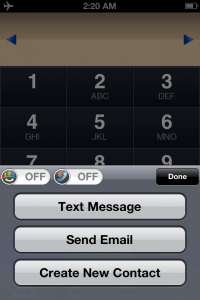










I am working as freelancer in a US iphone app development company .Your blog seems very interesting…
Hi,
Thanks for the feedback. While I realize you're insanely passionate about your app, as you very well should be, you also have to understand that there is always room for improvement. As a reviewer, I'm interested in presenting a user's side of the app, as opposed to not repeating what the developer is saying on the AppStore page.
I wouldn't want to try to debunk your arguments point-by-point, that's besides the purpose of these reviews. But as far as contact managers go, iCallU has the standard add screen for a new contact, unless, yet again I'm missing something.
Apple has a good reason for not allowing developers to dial a number from their own apps (I'm aware of their policies), and this would tell me that I should not try to mimic a native app's functionality (if I'm not mistaken this is also one of their policies).
Again, I would take this review as a way to improve the app, perhaps make the themes clearer (I completely missed the icon that lets you add a contact).
Thanks for your reply and thanks for clarifying the adding of contacts to me.
Cheers,
Bogdan
Thanks for taking time to review iCallU!
As the developer of the app, we would like to clarify several points:
1. You might be using iOS 6 which have some issues with contact searching via T9 on the keypad. These issues have been fixed and a new version is currently under submission review.
2. iCallU’s contacts manager is more powerful than the default Phone app’s. It shows your contacts’ photos alongside their names and contact number. It has several shortcuts to quickly text & email a contact. You can also add or edit a contact via the contacts manager or keypad within iCallU.
3. iCallU cleans up the contacts list over time by allowing its users to add country codes to contacts. This works great in our upcoming update that adds Skype integration.
4. Apple’s iOS framework currently does not allow dialer apps like iCallU to handle call dialing natively, thus control has to be handed over to the default Phone app to perform the call.
5. iCallU’s Dialed list provides more details about calls history and allows users running older versions of iOS (<v5.0) 6.=”" a=”" and=”" app=”" are=”" augmenting=”" be=”" better=”" built=”" call=”" default=”" delete=”" designed=”" dialer=”" does=”" entry=”" features=”" history=”" icallu=”" individually.=”" ios=”" is=”" it=”" lacking.=”" not=”" on=”" our=”" phone=”" platform,=”" play=”" poker=”" sincerely,=”" team=”" the=”" to=”" users;=”" where=”" with=”"></v5.0)>