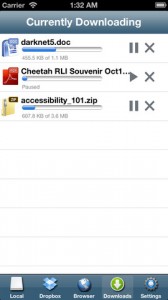iFile Download Manager iPhone App Review.
It's always hard to keep track of all your files. Because, although all this technological development was meant to smooth things up, sometimes it does just the opposite. And having so many devices only means more files scattered all around the place. You start a project on your laptop, take a picture with your iPhone, write a couple of ideas down on your iPad, and when you get home, it seems like forever until you get all this information in one place, on a single device. But now, you have iFile Download Manager to help you clean up all this mess.
What it is
iFile Download Manager is best described by its name. It's the only file manager you need to keep all your files in one place. Sync it with your desktop, your Dropbox account, your Photo Library, and even with Safari to make sure you only have to look in one place when you're searching for a file.
Store and open all sorts of files, sync devices, and more
With iFile Download Manager, you can do all the basic stuff, like copying and moving files from one folder to another, rename, delete, or easily share them on Email, and more. For starters, you can open almost any type of file, no matter its extension. From videos, pictures, word and even .zip, .rar and .tar files, there's pretty much anything you can store an open with your iFile Download Manager.
Also, you can easily compress your files into .zip files. Take photos right through the app. Print files wirelessly via Air Print. And that's not all you can do with a wireless connection. From synchronizing your Dropbox account to transferring all your Safari bookmarks and downloading any online file, iFile Download Manager takes care of all your files, no matter where they are located.
What could be improved
Sounds too good to be true? Well, in all fairness, there are still some things that could be improved. First of all, iFile Download Manager is not as user friendly as I would have liked it to be. For example, you have a cut, a copy, and a paste button, when all these actions could have easily been reduced to a single tap. Also, reading a 5 page tutorial kind of takes the fun out of iFile Download Manager. And when you see all those steps you have to take to integrate with Safari, and start downloading the things you need on the Internet, you kind of feel like saying: I'll do this later, only to end up not doing it at all.
What I want to say is that iFile Download Manager is a nice app, that can come in handy. It's definitely easier than manually transferring all your files one by one from one location to another. And, in the end, you'll have everything you need in one place. But getting started might not be as easy as it sounds.
Screenshots