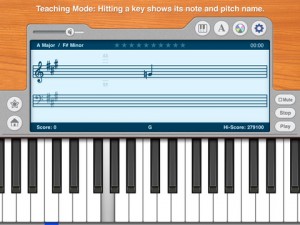Note Goal Pro iPad App Review.
Do you want to learn how to play the piano, but just haven't found the time or the right person to teach you? Or are you a piano teacher who is looking for new ways to make your students improve their piano playing skills? Ta-da, Note Goal Pro to the rescue! Turn your iPad into a tutor for piano player beginners with this iOS app.
What is Note Goal Pro
Note Goal Pro is the app that will make learning to play the piano easier and more entertaining. Whether you choose to create a username or start playing as guest, the rules of the game are simple: once you press play, a bunch of notes will appear on the music sheet, and all you have to do is play them on the piano keyboard in front of you. Sounds simple? Well, that depends on how much experience you already have with playing a piano.
Suited for both the beginner and the advanced alike
If you're a beginner, there's no need to worry, because Note Goal Pro will make it as easy as possible for you to learn how to play. You can start with the easiest keyboard, to familiarize yourself with the classical eight musical notes from the C major range. Plus, you can activate the Pitch Name Label and the Color Coded Keys option to help you spot the musical notes on the keyboard easier. And if you still find it hard to spot the notes that you see on the music sheet, activate the Tutoring mode in Settings, and you'll be able to see exactly where you have to tap on the keyboard to play the right musical note. This will make it dead-easy for everyone, including myself (a blind deaf dude when it comes to musical notes), to learn the basics of playing the piano.
As you get the hang of it, you can switch to another keyboard, and from Tutoring Mode to 2nd and 1st level mode, or even turn off all the modes and test your skills without receiving any help. Once you feel that you're up for the task, press play and see how many points you can score by playing the right musical notes on the keyboard. However, you can still keep the Pitch Name Label and the Color Coded Keys activated, since these options won't interfere with your score. But you have to give up on Tutorial or Level 2 and 1 modes, because these will substantially decrease your score, or even prevent you from scoring any points at all.
Once you get better and better at playing the piano, you can choose to spice things up a bit. You can choose a more complicated type of quiz or add more musical sheets and notes per sheet to make the quiz even more challenging. Plus, you can turn off the Pitch Name Label, the Color Coded Keys, and switch to the most difficult keyboard, that covers five octaves, from G0 to F5.
All in all, Note Goal Pro is a great app if you're looking to learn how to play the piano, or to make it easier for your students to learn how to play this instrument. It's fun for the student, because all the features of the app give him an incentive to learn. Plus, it's a real help for the tutor to make his students better understand how to play the piano, and keep track of each one's progress.
Shinning Code, the developers behind Note Goal Pro, also have a demo video of their app, embedded below.
Screenshots
Have this iPad App already ?
What do you think of Note Goal Pro ? Scroll down for our comment section and let us know!