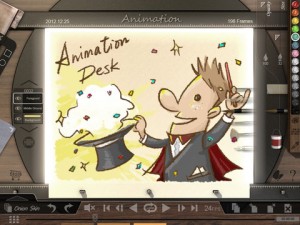Animation Desk iPad App Review.
If you have a keen eye and hand for drawing, you'll have at least thought of turning your drawings into animations. What if the sweet can I designed could purr? What if my troll can smash that rock with its fists? Yeah, you have. I couldn't draw to save my life, but the thought of animations surely crossed my mind. Sadly, an animator's toolbox includes a bunch of tools not at everyone's disposal. But with the help of Animation Desk, you can quickly turn your iPad into a full-featured animator's work station and breath life into your creative drawings. The app is available in the AppStore for your iPad devices.
What is it?
Animation Desk for iPad provides you with a drawing environment where your main focus is creating beautiful static images and then, with the help of the app, combining them into a kick-ass animation. The app features a multitude of tools that turn it into a complete solution for both the newbie and serious animator alike.
There's no animation skill required on your behalf. You have to draw each scene frame by frame and let the app combine them. You begin with a blank canvas and with a few touches you can start pouring your imagination onto the canvas and make it come alive. You design the first frame and then continue to add as many frames as you want to get your thoughts on paper, for lack of a better word.
You can choose the frame rate, of course, ranging from 3FPS to 24FPS (frames per second). The smoothness of the resulting animation depends on your choice.
Amongst the tools at your disposal, you have pens, pencils, crayons and paintbrushes, bucket fills, smudges or the erasers, plus a large palette of colors and varying sizes and opacity for your brushes.
The app can surely seem intimidating to you at first. It knocked me off my chair the first time I saw all the options, buttons. The app is designed to look like the real working environment of a professional animator. While that guy or gal can have a large enough desk to accomodate every drawing tool imaginable, you only have your iPad, but it packs quite a puch with Animation Desk. Take a few minutes and explore the tools available at your disposal before you get frustrated with the app. After your first few frames, you'll feel right at home. Although, I should say that a tutorial would have made the world of difference.
Apart from the ability to draw, you can also add your own background photos or sound effects. But one of the features I really liked was the ability to see an overlay of adjacent frames, just like you would be flipping through a notebook to see the actual animation.
You can share your works on Facebook, upload animations as videos on YouTube or transfer animations between different devices to enjoy the same animations everywhere, although this app will only work on an iPad. Saving to PDF or GIF is also supported.
The app is complex, but after a few frames, you'll feel right at home and with the features it packs, at $4.99 it's truly a steal!
Screenshots
Developer: Kdan Mobile Software LTD
Category: Entertainment
Version reviewed: 2.2
Price: $4.99
Have this iPad App already ?
What do you think of Animation Desk? Scroll down for our comment section and let us know!