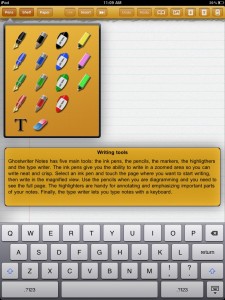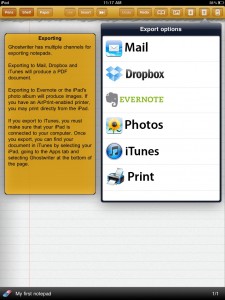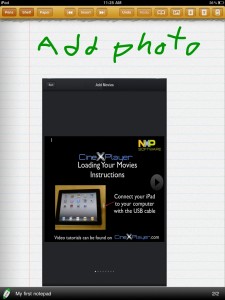Ghostwriter Notes iPad App Review.
Need to be able write handwritten notes on your iPad? Then check out Ghostwriter Notes, this new app allows you to write on to the iPad screen, with either your finger, or a stylus such as the BoxWave Capacitive iPad Stylus.
Allowing you to take free form notes like you were writing on paper, draw diagrams, insert pictures & transfer the notepads off via email, dropbox & more.
Basic features of the app include...
- Handwriting with multiple types of pens, markers, highlighters
- Import and annotate PDF documents
- Add photos to notepad entries
- Send notepad entries via email - as .pdf
- Upload notes to Dropbox, Evernote
- Wireless printing
When Ghostwriter first starts up you get to select the type of writing implement you are going to use. If you choose the pen option a zoom in window opens at the bottom of the screen to allow fine writing. One thing I did find about this was the zoom area didn't seem to snap to the lines in the paper, which I kind of wished it had done. For free form writing I found the pencils & markers easier to use, I suspect the pens take a little practice to master how the "next area" jumping works.
Multiple Paper styles
Ghostwriter includes 9 paper options out of the box - and the option to make custom paper from the camera roll.
Included are - 2 Lined papers, 2 Grid papers, a blank sheet & an appointment book make up the 'standard' papers. The second screen was quite intriguing, as it contained 3 papers for sheet music. This is one thing about the iPad it's changing the way people do things & we'd be interested to know if composers have taken up writing music on the iPad in an app such as Ghostwriter.
Output Options
When I clicked on the Export Options button I was pretty impressed with what I saw. Wondering how it would work via email I sent a scribble page I'd just made to myself and found a PDF attachment arrived with the email which was pretty cool.
Support includes
- Email - handled as a PDF attachment
- Dropbox
- Evernote
- Save in the Photos
- iTunes sync
- Wireless printing
In general I liked Ghostwriter, I think it had a couple of areas for improvement, the "pen" input method with the zoom window was a little hard to understand & the app seemed a little slow on the iPad2.
If you need an App for Handwritten notes check it out.
Screenshots
Developer: Majorspot Inc.
Category: Productivity
Updated: Jun 08, 2011
Price: $1.99 (Special reduced pricing until 6/20)
Have this iPhone App already ?
What do you think of Ghostwriter Notes ? Scroll down for our comment section and let us know!