iOwn iPhone App Review.
From managing notes, finances and events, we move on to an inventory management app that lets you create and organize virtually everything you own right on your iPhone. iOwn keeps track of your belongings, categorizing them according to the room where they belong. The app lets you keep a solid inventory of every room in your home and office, your car, storage or safety deposit box, and also gives you the possibility to define your own custom location.
iOwn manages the date you enter in a series of containers one inside another (think the Russian Matrioshka doll). You would therefore have your house as one big container (the "location") with more sections (called "containers") inside it, each perhaps representing each room of your house. Inside each room, you have a bunch of items that you can catalog, document, and organize.
One of the features of iOwn is the ability to define a whole range of attributes for each one of your items. You can take a picture of it using your iPhone, perhaps you want to remember the price you paid for it and when, or maybe recall if it was a gift and from whom. You can store these attributes in a template so you will have access to it with other items as well.
Given that some may argue that they don't need to carry around a list of everything they own, the developers went a step further than this and gave you the possibility to backup the data from iOwn on an off-site server for safe access. This step requires registration on their website and a stable Wi-Fi connection.
The Passcode feature may give some of you the comfort of privacy of information, as you can enter a password and iOwn will keep all your inventory details safe from prying eyes.
The fact still remains, however, that the app does well as a clean, minimalist layout, useful for the ultra organized, but nothing more than what an Excel spreadsheet can do. Excel doesn't have the back-up functionality integrated, but it does have one other powerful feature: printing. Whether you're moving, or just want a list of the stuff you own, you are well better off doing a printed checklist than swiping down and up on your iPhone screen.
Another clear inconvenience for the app is that the photos you'd want to use for any given item have to preexist in your camera roll, as you can't take one from the app itself. Funny question for the developers. How do you document the iPhone itself?
For the super organized on-the-go feeling, iOwn is a definite winner for its sleek design and great functionality that's a breeze to use, and if you're an iPhone lover like myself, the $4.99 price won't be a huge turn-off. The app also has a lite version for you to play around with, with a set of limited features, just to give you a glimpse of what you'd be paying for.
Screenshots
Have this iPhone App already ?
What do you think of iOwn ? Scroll down for our comment section and let us know!.



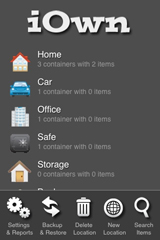

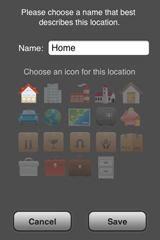









[...] iOwn iPhone App Review | appbite.com Share This Product With Friends: [...]