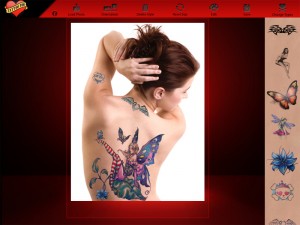Tattoo You iPad App Review.
Alright, I’m at the tattoo parlor. Browsing through the catalog, they all look nice, but how would they look on my body? Why not have this conversation with yourself at home? Simply pick up a free copy of Tattoo You, snap a picture of your hot bod and add tattoos. Stop trying to visualize the end result and actually see yourself wearing ink.
How it works
First off, I’d like to say that Tattoo You is designed for both the iPhone and the iPad, but nothing will beat the experience a wider, more comfortable screen the iPad has to offer. I tried the app on both my iPhone and my iPad and ultimately prefer the iPad, although the end result is the same, the better display did it for me.
No matter the device, Tattoo You is darn simple to use. Fire up the app, snap a picture of yourself or load one from the Camera roll and you’re good to go. There’s a bunch of freely available life-like artwork that you can super impose onto any part of your photo. Simply select the artwork you want and poof, it’s placed on the photo. Resizing, rotating, flipping, everything is at the touch of two fingers. Pinch and the tattoo will resize. To rotate, use two fingers and rotate the canvas around. The tattoo will follow your movement with incredible precision. Tap and hold and the flip option will surface, that will let you flip the artwork horizontally.
But Tattoo You doesn’t stop there. The app might not be a powerful photo editing tool, but it will allow you to play with colors and transparency a bit. Choose to edit the tattoo right on your photo and you can adjust the colors (basically it plays with Hue and Saturation values of the artwork) or make it more or less transparent. You can always reset the artwork to its original style by using the Reset button. Deleting one is just as easy.
You can add as many tattoos as you want. When you’re done, you can save the photo to your albums or share it with your friends on Twitter, Facebook or via email.
Tattoo You includes an incredible amount of artwork - over two hundred and fifty unique pieces – but only sixteen of them come bundled with the free app. The others are offered as In-App purchases in the form of packs, valued at $0.99 each.
A great start
Tattoo You is an amazing start for an app. Even beginning users will immediately know how to use the app (and when it comes to an iPad, I’m the very definition of n00b, since I just purchase one - see the video of me unboxing it).
So why do I say that it’s a great start? Because even though Tattoo You doesn’t advertise itself as a photo editing software, some features should nevertheless be included. One of my main concerns is that once you add a second tattoo to the photo, the previous tattoo becomes un-selectable. You can only play with one artwork at a time and once you think you’re done, and add another one, the only way to access the previous one is by deleting the most recently added one.
Think of this as an empty stack of cards. You start by adding one card to the stack and the second you add another one, the previous one is faced down. You can always see only the front card, no matter how big the stack is.
The solution to this is probably not that complex. Perhaps I could double-tap on an artwork and the artwork gets popped to the front of the stack.
Other than that, I wholeheartedly recommend Tattoo You for its recreational and entertainment value. Grab your free copy now from the App Store! Below are my own creations using some sample photos that the app provides bundled in. Share your own in the comments section of this review!
Tattoo You is also available for the iPad.
Screenshots
Have this iPhone App already ?
What do you think of Tattoo You ? Scroll down for our comment section and let us know!