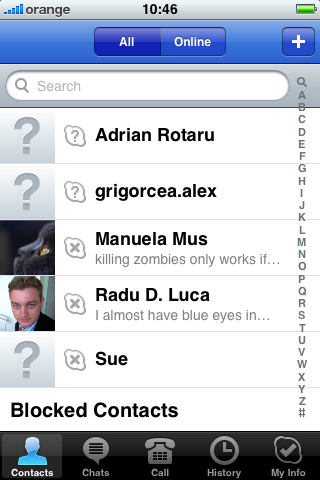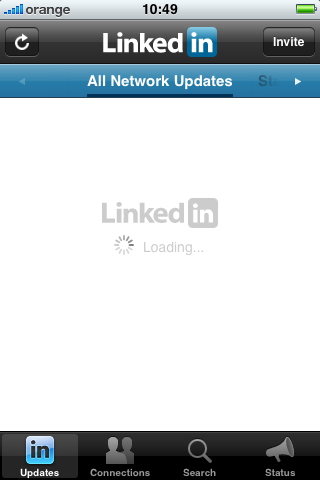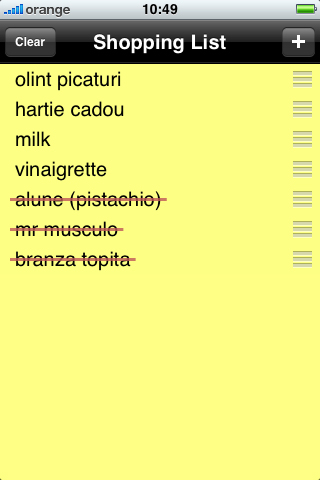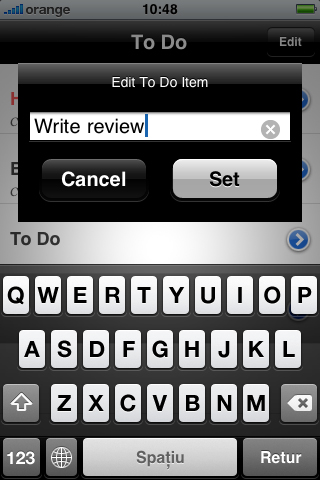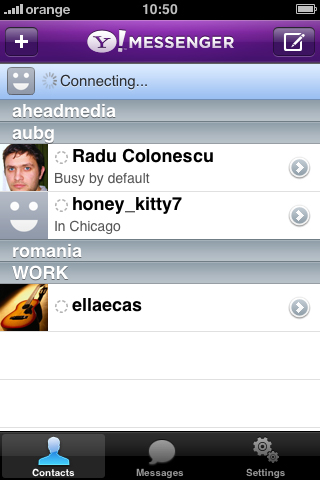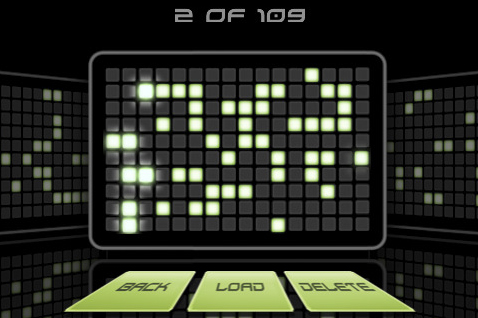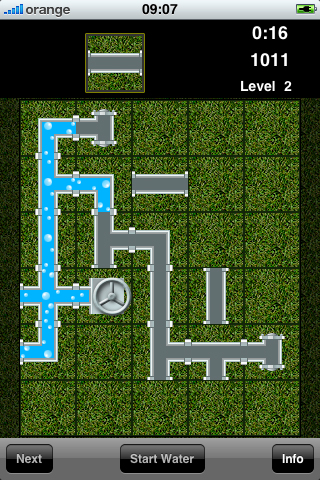
With new and improved graphics, Toobz is challenging you to yet another interesting puzzle game for the iPhone and iPod Touch. Create your own system of pipes in a tetris-like game style, and start the water after making sure there are no exit pipes to leave it running on the board.
The game offers you two game styles, while keeping the core idea of the game the same. Toobz presents you with a grassy field and the water source on a random spot on the board. That’s where you have to start to build-up your toobz. In “Classic Toobz” mode, you are revealed the upcoming piece at the top of the screen. This gives you a heads-up on what your next move should be in planning the pipe-system. In “Show Toobz” mode, the game offers you the next four pieces that are to be placed on the board. But don’t be fooled into thinking this is your game-solver right there, as you must think and move quickly, as the timer counts down. If you run out of time, the water is turned on and begins to flow through your toobz. The game is over when it spills on the board.