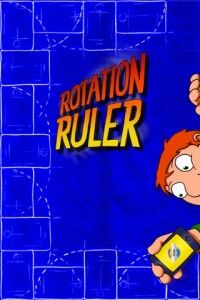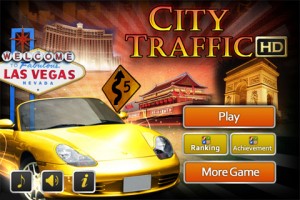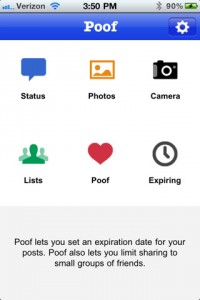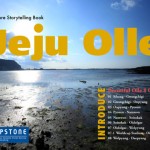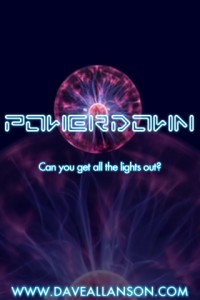I’ve seen my share of photo apps that make use of the iPhone’s camera. I’ve even been satisfied with some of them so much I’ve used them instead of using the regular Camera app from iOS. Right now, I think all these are ready to be replaced by the new ProCamera iPhone app. It’s all I’ve ever needed in an photography application, and even though I take photos only for fun, I see the tremendous potential it offers to more advanced users. I’d go so far as to say professional photographers.
ProCamera comes bundled with a whole bunch of features, and even though it’s not the point of this review to go through all of them, I’d like to take a few moments to list some you’re bound to use every time.
Apart from the usual zoom-in, zoom-out, a self-timer or capabilities such as auto save or geo-tagging, ProCamera comes with an [...]