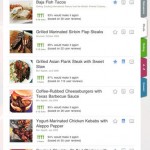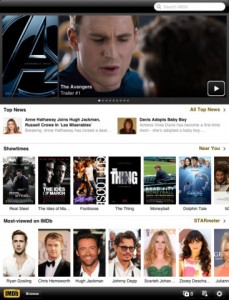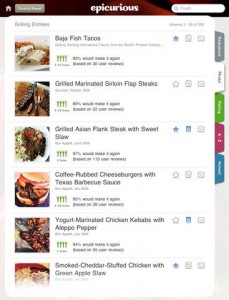So you bought your first iPad and now what do you do? Why download apps of course. The AppStore boasts over 500,000 apps, that’s an amazing number all by itself. You’re sure to discover a new app every day, but here’s a list of must have free apps to get on day one! These apps aim to make your experience reading news, browsing the internet, viewing videos, getting things done and being social as elegant as possible.
iBooks
If it didn’t come with your iPad already, then you definitely have to get this one. iBooks will quickly become a steady replacement for your bookshelf. All the major publishers are bringing their books to the iBooks Store so you’re sure to have your favorite books always with you, just a few touches away.
iBooks makes reading on the iPad quite an enjoyable experience and you’ll quickly forget that you’re not touching pages from your favorite book. Download iBooks from the AppStore.
I will admit that Flipboard has been on my mind even before I owned an iPad and was the very first download I did after activating my device. Flipboard brings you every piece of digital content in one place in a beautiful magazine-style layout. you can hook up Twitter, Facebook, Flickr, Instagram or Google Reader accounts or choose between the well established publishers that provide content to Flipboard every day.
With Flipboard, you can read up on the latest stories on National Geographic, Wired Magazine, browse through the Rolling Stone, E! News, The Economist or USA Today. Download Flipboard from the AppStore.
Zite
Zite provides you with a selection of stories based on your interests. All you have to do is tell Zite what you’re interested in and the app will show you the most read articles in your fields of choice. You’ll be able to read the articles in a iPad-friendly version, without ads and other distractions.
Next to Flipboard, Zite is the most used app on my iPad. I look at Zite as Flipboard’s brother from another mother. They complement each other beautifully and I can’t imagine my mornings without these two apps. Download Zite from the AppStore.
IMDb
If you want to stay up to date with the latest box office hits, news about your favorite actors and join an ever-growing community of movie fans, then you simply can’t miss the wonderful experience the IMDb brings to the iPad.
Imagine every trailer of every movie ever made right there for you to touch. We’re talking the entire database that IMDb has online now, and might I add that the iPad app always shows some exclusive stuff just for the iPad. Download IMDb from the AppStore.
Showyou
From you favorite Hollywood movies, we move to the most popular videos shared online by your friends and a wide community. Showyou sorts and displays every piece of video that’s shared online and shows you what others are watching. You can sign in with your Twitter account and have Showyou pull the latest videos from your feed.
What is truly fascinating about Showyou is that you can also subscribe to grids (essentially channels) sorted on the basis of what content they provide. You can follow videos about Apple, videos from BBC Earth, The Colbert Report, College Humor, Hacker News or TED. You can personalize your experience with Showyou to suit your own interests. Download Showyou from the AppStore.
Twitter really needs no introduction, and to this day, after trying a bunch of Twitter clients for the iPad, the official Twitter app remains my favorite. The app is beautifully designed, incredibly responsive and I’ve yet to get a fail whale on the client yet.
You can view links and shared pictures right from the app, follow or unfollow people, reply to DMs or manage your lists. If you’re looking for a reliable Twitter client, you can’t go wrong with Twitter. Download Twitter from the AppStore.
After quite some time of waiting and hoping for a native iPad app for the popular social network, it seems that Facebook has finally released it. I can safely say the app was worth the wait, as I personally prefer their native app to their website now.
With the iPad, interacting with your Facebook friends becomes a much more personal experience and you’ll undoubtedly find yourself updating your status and checking in on your friends much more often. Download Facebook from the AppStore.
Wunderlist
When it’s time to get some work done, Wunderlist is the app to have around. It’s an incredibly useful task manager designed with ease of use in mind. You can set tasks, create different lists for different things that you care about and share them with your friends. I would say that it’s more than a task manager and I would seriously freak out if it stopped working all of a sudden.
Did I also mention that it’s beautifully designed and it has an app for every device imaginable, including iPhone, iPad, Mac and Windows? Download Wunderlist for the iPhone or download Wunderlist HD for the iPad from the AppStore.
Evernote
Evernote really needs no introduction. If you don’t already have an account with them, go get one now! The service lets you store digital information and carefully organize it so you can have access to it from anywhere. It pitches itself as the app that helps you remember everything. You can save in Evernote your class notes, articles you enjoyed reading online, snapshots of the web or pictures of your family.
I literally find new ways to use this app every day. It’s amazing that it’s free actually! Download Evernote from the AppStore.
Epicurious
I love to cook and Epicurious has quickly become my weekend’s best friend. I always try out some new crazy recipe from their database and I don’t mean to brag, but I’ve loved every dish I cooked while following Epicurious’ user-voted recipes.
You’re sure to put on a few pounds with this app. Download Epicurious from the AppStore.
What free apps do you have on your iPad?
What apps are you finding that you can’t live without? Let us know in the comments below.