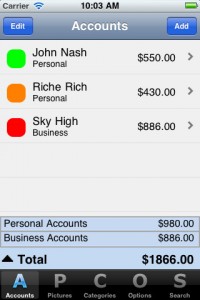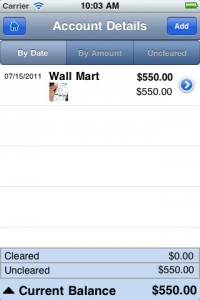PAMO iPhone App Review.
One of the most common questions that people ask themselves when facing an empty bank account is: where did all the money go? If you don’t want to ask yourself this question at the end of every month or keep track of your transactions on pieces of paper that you will inevitably lose, start using PAMO.
How to use it
PAMO is created to help you manage your income and spendings. To do this, first of all add your account to PAMO. It can be a checking account, savings account, Money Market and a bunch of other options I haven’t heard of. Each of them is color coded for easy reference. You can mark the account Personal or Business and you’re done. You can add as many accounts as you want.
When you’re out shopping, don’t throw your receipts away. Enter each transaction carefully into PAMO and even take a picture of your receipt for easy reference. PAMO gives you full control over what information to enter with each transaction. You can add the form of payment used, the date, file it under a category or make a note to yourself about a specific transaction.
That’s the basics of it, really. PAMO will keep tabs on all your accounts so you don’t have to.
Other options
Of course, PAMO is a bit more complicated than meets the eye. You can edit categories or add new ones. Search the different transactions for a specific one. See a list of all your receipts and even add a security code to your accounts.
We’ve seen these options however with many other apps. What I particularly like about PAMO is that it’s lightening fast and easy to use. Although it doesn’t offer many options, it does provide a steady base to build upon. I’m sure future updates will accommodate more desires.
What I’d like to see with future versions is reports. Reports on how I spend my money. Reports that can be organized by categories, by accounts, by time and date. This, I think, is the number one feature missing from PAMO.
Additionally, I want to be able to export my transactions. Yes, there is such a button in the Options tab, but tapping it doesn’t do much except throw off a notification saying that export was successful. But I have no idea where it was exported, in what format and how to get a hold of it.
All in all, PAMO helps you manage your transactions and saves you the surprise of finding an empty bank account at the end of the month by showing you a constant balance between your income and expenses. However, it cannot prevent you from spending more money than you should. But, at least, at the end of the month you will know where it all went.
By the way, PAMO stands for Picture And Money Organizer.
PAMO is also available for the iPad.
Screenshots
Have this iPhone App already ?
What do you think of PAMO ? Scroll down for our comment section and let us know!