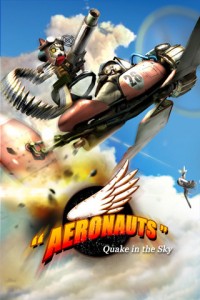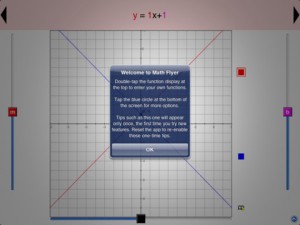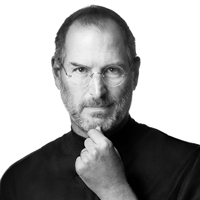Room 8 is Choise and, let me tell you from the start, that you won’t be the only one escaping it. There are no complicated puzzles, but you will get to put to the test your fourth grade knowledge concerning color combinations. And discovering the code to exit room 8 will give you a bit of a headache.
The first thing you will notice is a man lying on the floor. He will be trying to tell you something, but he’s in such a poor shape that telling you what he wants is not an option. So you will have to find a way to ind out what he wants to say.
But first, you’ve got some items to grab: a small key from the man’s pocket, a card from the red, bottom shelf near the door, pen and paper on the desk and a glass cup on the glass table. Don’t waste your time trying to write something on the paper or find a secret door to open with the [...]