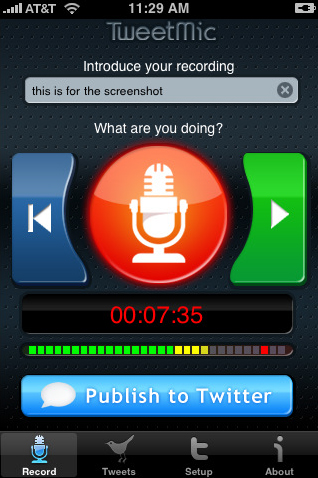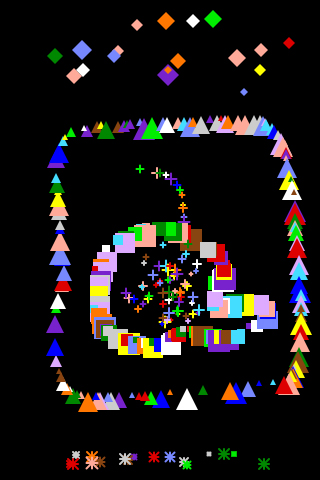
Fact. Most kids at and under the age of 9 use old-fashioned coloring books or at the most play games on their parents iPhone. Fact. iPhone SDK programming is not listed as one of their main favorite activities. But Lim Ding Wen from Singapore manages to beat facts and write a free art application for the iPhone – Doodle Kids. The app made quite an impression on users and the Apple approval team, and has had over 5,000 downloads since being launched 4 months ago.
Doodle Kids is a painting app for your iPhone that lets you draw shapes in the screen. Shapes are randomly generated (be it a triangle, square, dot or line), and they follow your finger movement as you swipe the screen, drawing in different colors and different sizes for a beautiful effect. You can clear the screen and return to its blank stage with a shake of the iPhone. By pinching the screen you can change the background from black to different gradients.